Loading ...
Loading ...
Loading ...
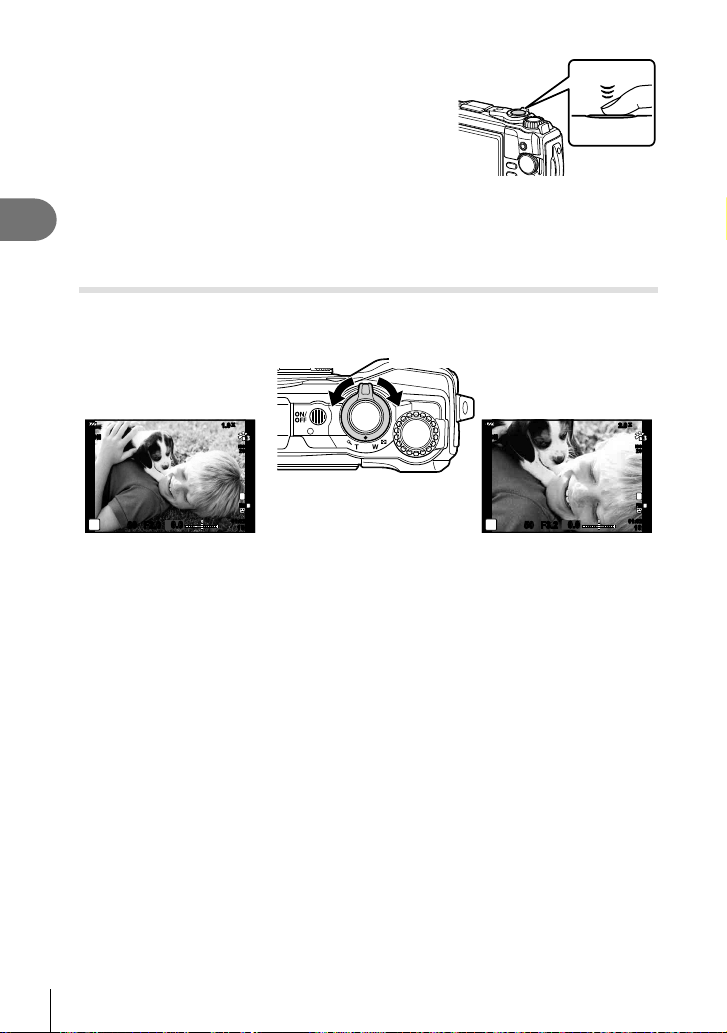
Shooting
2
26
EN
4
Release the shutter.
• Press the shutter button all the way (fully).
• The camera will release the shutter and take a
picture.
• The shot image will be displayed on the monitor.
Press the shutter button all the
way.
$ Notes
• To exit to shooting mode from menus or playback, press the shutter button halfway.
Using the zoom
Zoom in to photograph distant objects or zoom out to increase the area visible in the
frame. Zoom can be adjusted using the zoom lever.
W side T side
60 F2.0
ISO-A
200
L
N
S-IS
ON
S-IS
ON
0.00.0
01:02:0301:02:03
10231023
P
FHD
30p30p
F
1.0
x
1.0
x
50 F3.2
ISO-A
200
L
N
S-IS
ON
S-IS
ON
0.00.0
01:02:0301:02:03
10231023
P
FHD
30p30p
F
2.0
x
2.0
x
Loading ...
Loading ...
Loading ...