Loading ...
Loading ...
Loading ...
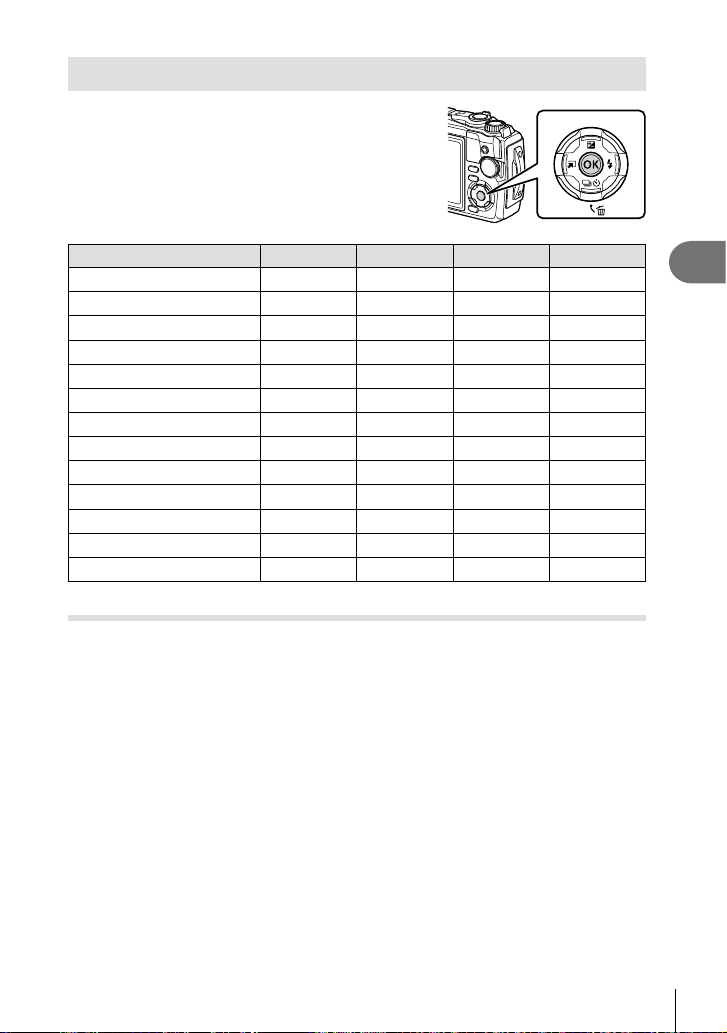
Playback
3
67
EN
Using the Playback Menu
The playback menu can be displayed by pressing the
Q button during playback. Highlight the desired option
and select it by pressing the Q button. The options
displayed vary with the type of image selected.
RAW JPEG RAW+JPEG Movies
Play H
RRR
―
RAW Data Edit
R
―
R
―
JPEG Edit ―
RR
―
Play Movie ―――
R
Movie Edit ―――
R
Share Order ―
RRR
0
RRRR
R
RRR
―
Rotate
RRR
―
y
RRRR
Image Overlay
R
―
R
―
<
―
RR
―
Erase
RRRR
Play H
Voice memos (P. 72) are played back when the associated image is displayed.
1
Select a photo with audio and press the Q button.
2
Highlight [Play H] and press the Q button.
• Audio playback will start.
• To end audio playback, press the Q or MENU button.
• Use FG to adjust volume during playback.
Loading ...
Loading ...
Loading ...