Loading ...
Loading ...
Loading ...
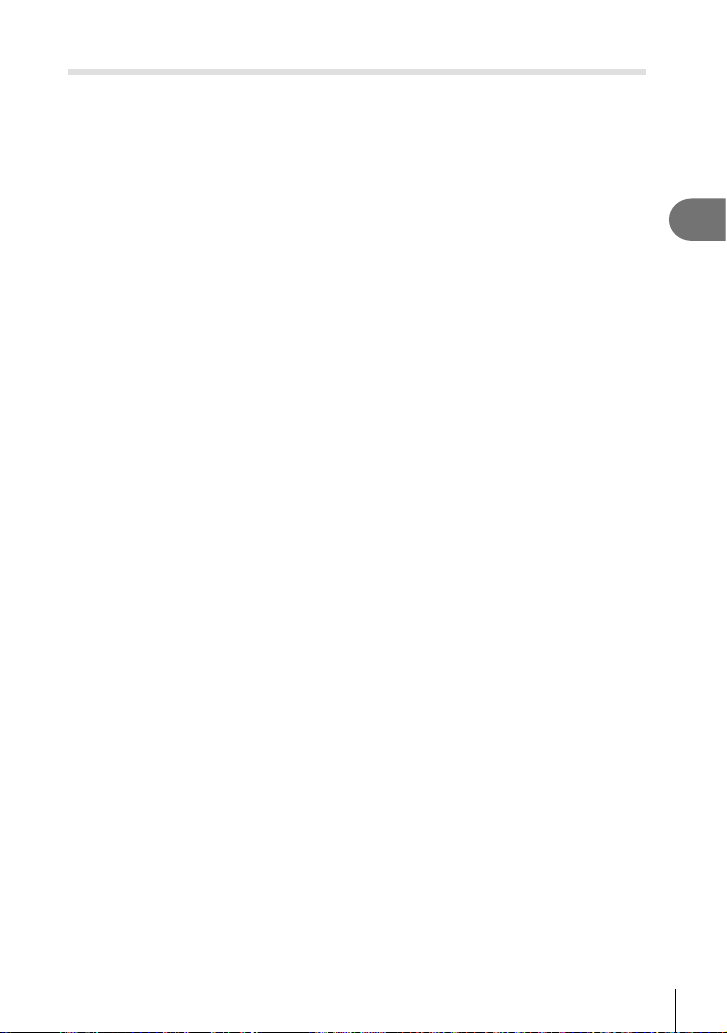
Shooting
2
31
EN
[Live Composite]: Live composite photography
1
Rotate the mode dial to SCN.
2
Highlight [Nightscapes] using FGHI or the control dial and press the Q
button.
3
Highlight [Live Composite] using HI or the control dial and press the Q
button.
4
Press the shutter button halfway down to focus.
• To reduce blur caused by camera shake, fi x the camera securely to a tripod and use
a remote shutter release controlled via OI.Share (P. 108) in wireless remote mode.
• If the focus indicator blinks, the camera is not in focus.
5
Press the shutter button all the way down to shoot.
• The camera confi gures the proper settings automatically and starts shooting.
• After pressing the shutter button, there is a time lag until shooting starts.
• The composite image will be displayed at regular intervals.
6
Press the shutter button again to stop shooting.
• View the changing result in the monitor and press the shutter button to end shooting
once the desired result is achieved.
• The recording length in one shooting is up to 3 hours.
Loading ...
Loading ...
Loading ...