Loading ...
Loading ...
Loading ...
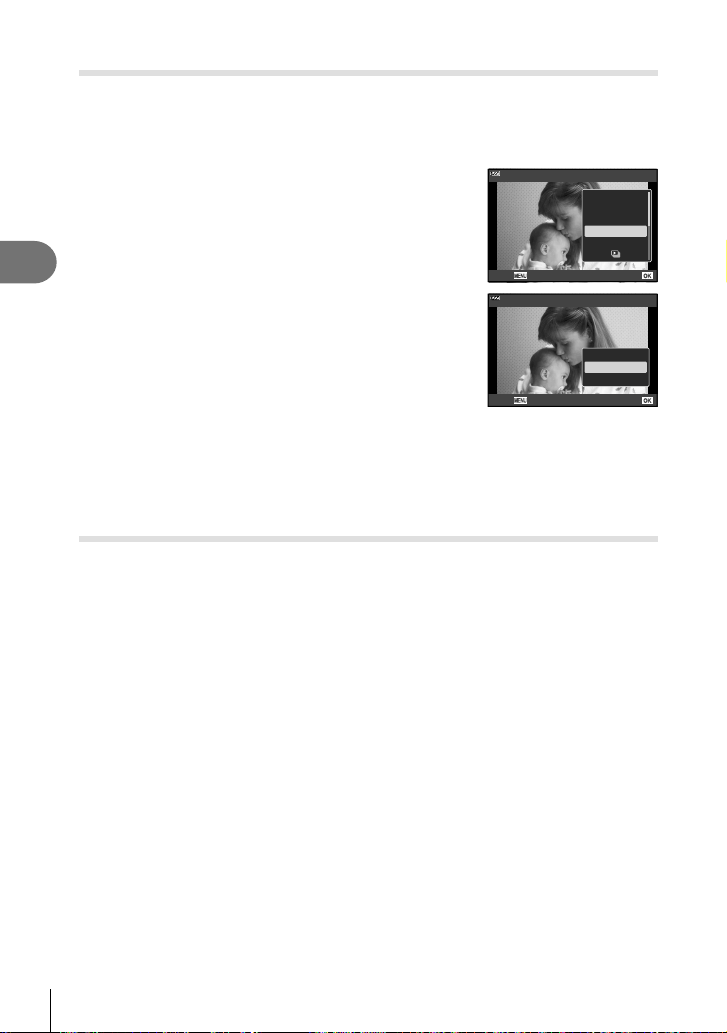
Playback
3
72
EN
R
Audio can be added to still images (up to 30 sec. long).
1
Display the image to which you want to add audio and press the Q button.
• Audio recording is not available with protected images.
2
Highlight [R] and press the Q button.
• To exit without adding audio, select [No].
JPEG
Back Set
JPEG Edit
Share Order
0
R
Rotate
3
Highlight [R Start] and press the Q button to begin
recording.
4
Press the Q button to end recording.
• Images recorded with audio are indicated by a H icon.
JPEG
R Start
No
Erase
Back Set
• To delete recorded audio, select [Erase] in Step 3.
$ Notes
• Audio recording is also available in the q Playback Menu (P. 88).
• The recorded audio can be played back using [Play H] (P. 67).
Rotate
Select whether to rotate photographs.
1
Play the photograph back and press the Q button.
2
Highlight [Rotate] and press the Q button.
3
Press F to rotate the image counterclockwise, G to rotate it clockwise; the
image rotates each time the button is pressed.
• Press the Q button to save settings and exit.
• The rotated image is saved in its current orientation.
• Movies and protected images cannot be rotated.
Loading ...
Loading ...
Loading ...