Loading ...
Loading ...
Loading ...
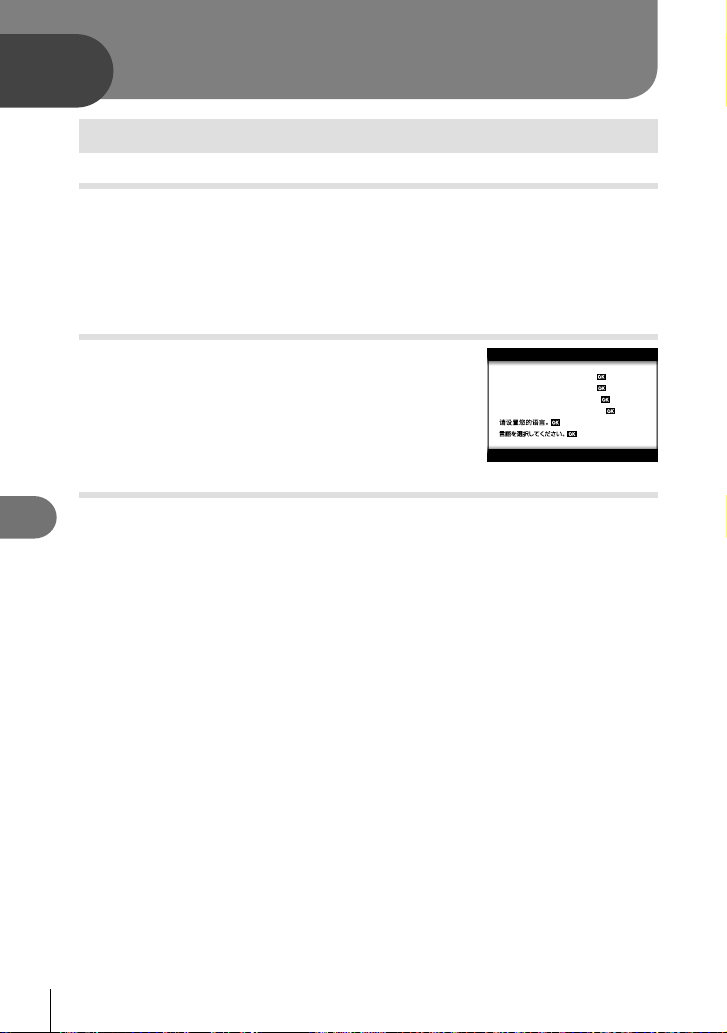
Troubleshooting
9
130
EN
9
Some Common Issues and Their Solutions
The camera does not turn on even when a battery is loaded
The battery is not fully charged
• Charge the battery with the charger.
The battery is temporarily unable to function because of the cold
• Battery performance drops at low temperatures. Remove the battery and warm it by
putting it in your pocket for a while.
A language-selection prompt is displayed
The dialog shown in the illustration will be displayed in the
following circumstances:
• The camera is turned on for the fi rst time
• You previously ended initial setup without selecting a
language
Please select your language.
Por favor, selecciona tu idioma.
Veuillez choisir votre langue.
Bitte wählen Sie Ihre Sprache.
Select a language as described in “Initial Setup” (P. 18).
No picture is taken when the shutter button is pressed
The camera has turned off automatically
• The camera automatically enters sleep mode to reduce the drain on the battery if no
operations are performed for a set period of time. g [Sleep] (P. 100)
Press the shutter button halfway to exit the sleep mode.
The camera will turn off automatically if left in sleep mode for 5 minutes.
The fl ash is charging
• On the monitor, the # mark blinks when charging is in progress. Wait for the blinking to
stop, then press the shutter button.
The camera temperature is elevated
• The camera may shut down if its internal temperature rises after extended use. Remove
the battery and wait until the internal temperature has dropped enough for the camera to
be used again. The camera may also become warm to the touch during use, but this does
not indicate a malfunction.
Troubleshooting
Loading ...
Loading ...
Loading ...