Loading ...
Loading ...
Loading ...
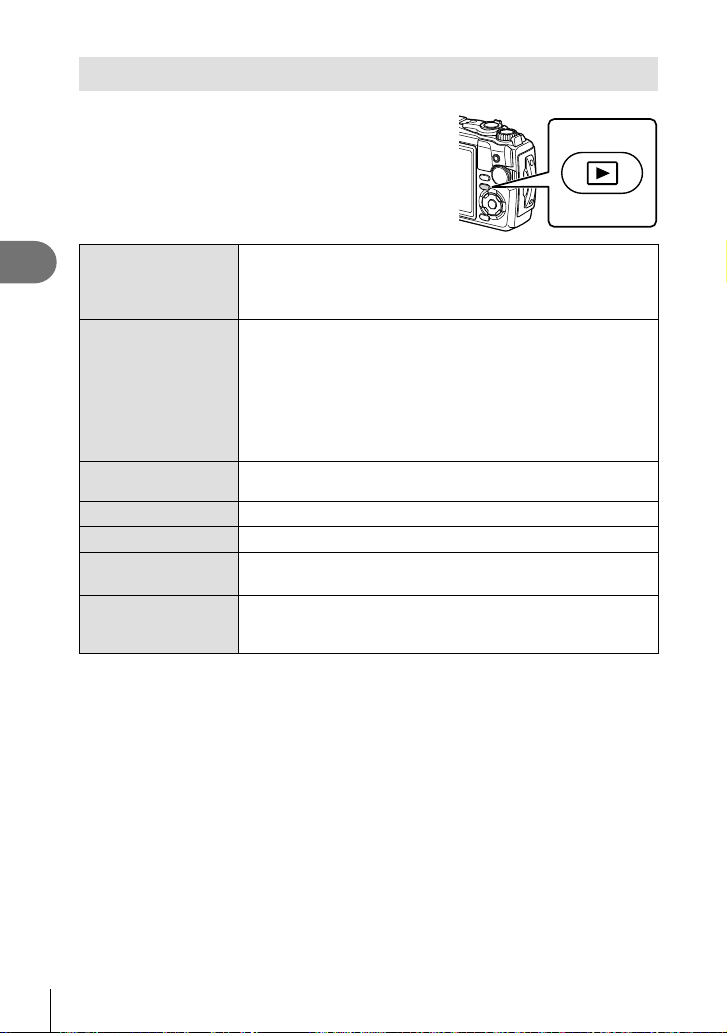
Playback
3
64
EN
Viewing Photographs and Movies
1
Press the q button.
• A photograph or movie will be displayed.
• Select the desired photograph or movie using the
control dial or arrow pad.
• To return to shooting mode, press the shutter
button halfway or press the q button.
Control dial
Single-frame playback: Previous (s)/Next (t)
Close-up playback: You can display the next frame or the
previous frame during close-up playback.
Index/calendar playback: Highlight image
Arrow pad (FGHI)
Single-frame playback: display the next frame (I)/display the
previous frame (H)
Close-up playback: Changing the close-up position
You can display the next frame (I) or the previous frame (H)
during close-up playback by pressing the INFO button.
Press the INFO button again to display a zoom frame and use
FGHI to change its position.
Index/calendar playback: Highlight image
Zoom lever
Rotate the zoom lever counterclockwise for index or calendar
playback. Rotate the zoom lever clockwise for close-up playback.
INFO button
View image info
(G) button
Delete picture
Q button
Display the menus (or exit to single-frame playback from close-up
playback or calendar playback).
R (H) button
You can select multiple images for [0], [Erase Selected] or
[Share Order Selected]. g “Selecting images (0, Erase
Selected, Share Order Selected)” (P. 76)
Loading ...
Loading ...
Loading ...