Loading ...
Loading ...
Loading ...
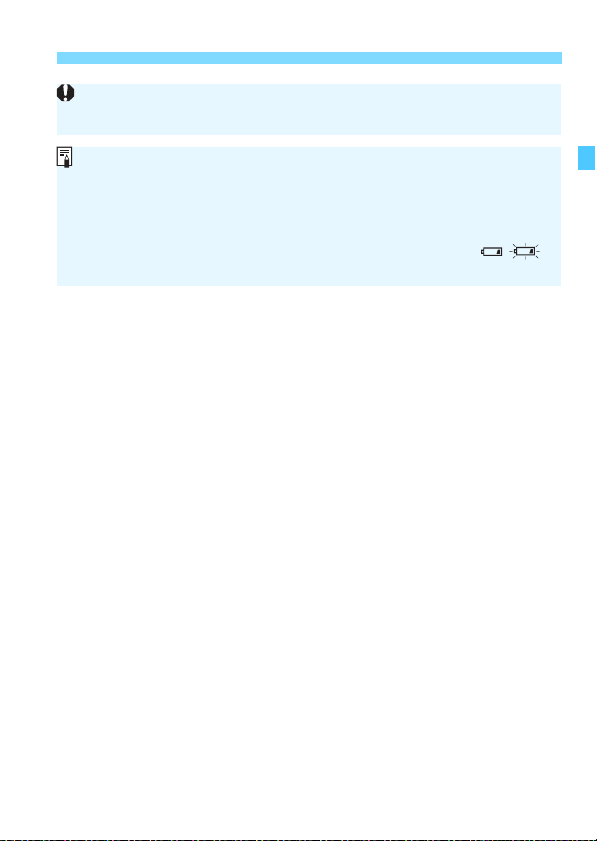
85
3 Setting the Viewfinder Information DisplayN
If no card is inserted in the camera, the image-recording quality (image type:
JPEG/RAW) will not be displayed.
When you press the <n> or <o> button, operate the lens’s
focus mode switch, or when a lens equipped with electronic manual
focusing function is used and the AF and MF switches as the lens
focusing ring is turned (p.138), the respective information will appear in
the viewfinder regardless of whether it is checkmarked.
Even if [Battery] is not checkmarked, the battery check icon ( / )
will be displayed in the viewfinder when the battery level is low.
Loading ...
Loading ...
Loading ...