Loading ...
Loading ...
Loading ...
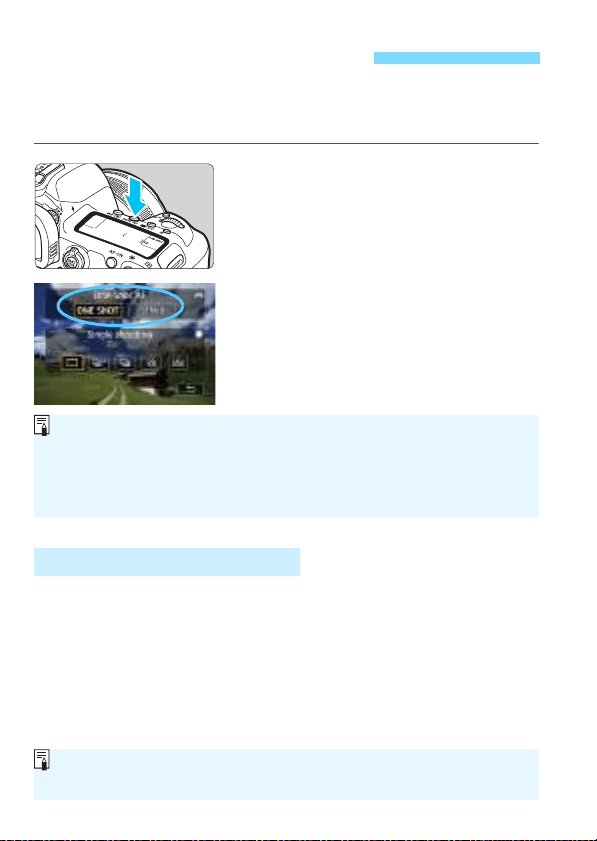
314
You can select the AF operation characteristics to suit the shooting
conditions or subject. In the <A> mode, [One Shot AF] is set
automatically.
1
Press the <o > button.
2
Select the AF operation.
Turn the <6> dial to select the
desired AF operation, then press
<0>.
X: One-Shot AF
K: Servo AF
Suited for still subjects. When you press the shutter button
halfway, the camera will focus only once.
When focus is achieved, the AF point will turn green.
The focus remains locked while you hold down the shutter button
halfway, allowing you to recompose the image before taking the picture.
For flash photography, the continuous shooting speed will become
slower.
Selecting the AF OperationN
One-Shot AF for Still Subjects
Settable only for Live View shooting (not settable for movie shooting).
If focus cannot be achieved, the AF point will turn orange. If this occurs,
the picture cannot be taken even if the shutter button is pressed
completely. Recompose the shot and try to focus again. Or, see
“Shooting Conditions that Make Focusing Difficult” (p.324).
If [z1: Beep] is set to [Disable], the beeper will not sound when focus is
achieved.
Loading ...
Loading ...
Loading ...