Loading ...
Loading ...
Loading ...
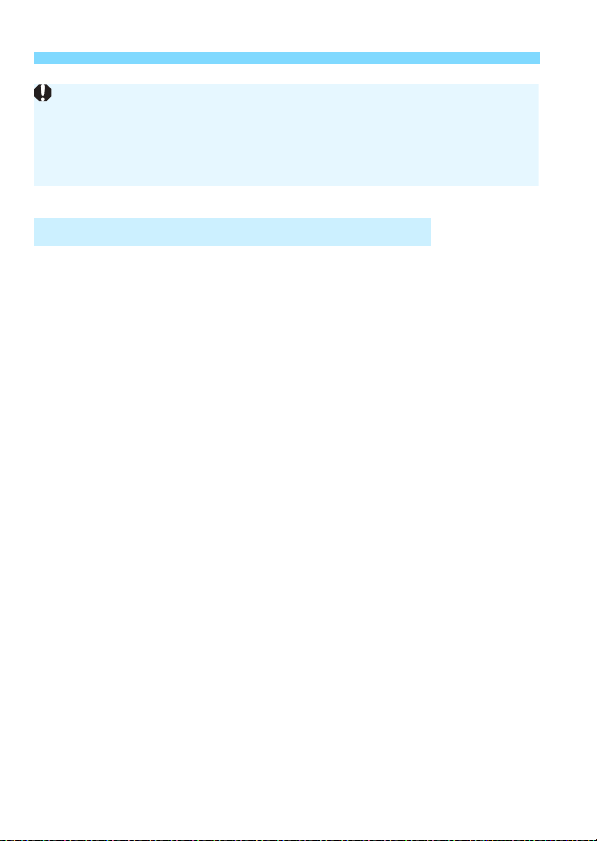
Custom Quick Control
514
You can also set Custom Quick Control and display the Custom Quick
Control screen in the <A> mode.
However, functions such as [Expo.comp./AEB] that are not displayed
on the menu screen for <A> mode will not appear on the Custom
Quick Control screen, even if those items are set to be displayed. Also,
functions such as [ISO speed] that cannot be set with the Quick Control
screen in the <A> mode will be grayed out.
Not displayed
Exposure compensation/AEB, Flash exposure compensation, White
balance shift/bracketing, Custom Controls, External Speedlite
control, Highlight tone priority, Anti-flicker shooting, Long exposure
noise reduction, High ISO speed noise reduction
Grayed out (not settable with the Quick Control screen)
Shutter speed, Aperture, ISO speed, Picture Style, White balance,
Auto Lighting Optimizer, AF operation, AF point selection, Metering
mode
<A> Mode Settings and Display Conditions
Depending on the items, the amount of displayable information and
settable functions for Quick Control may vary due to their display sizes.
The same item cannot be placed in multiple positions on the screen.
In the <A> mode, some menu items are not displayed. Also, some
menu items cannot be set with the Quick Control.
Loading ...
Loading ...
Loading ...