Loading ...
Loading ...
Loading ...
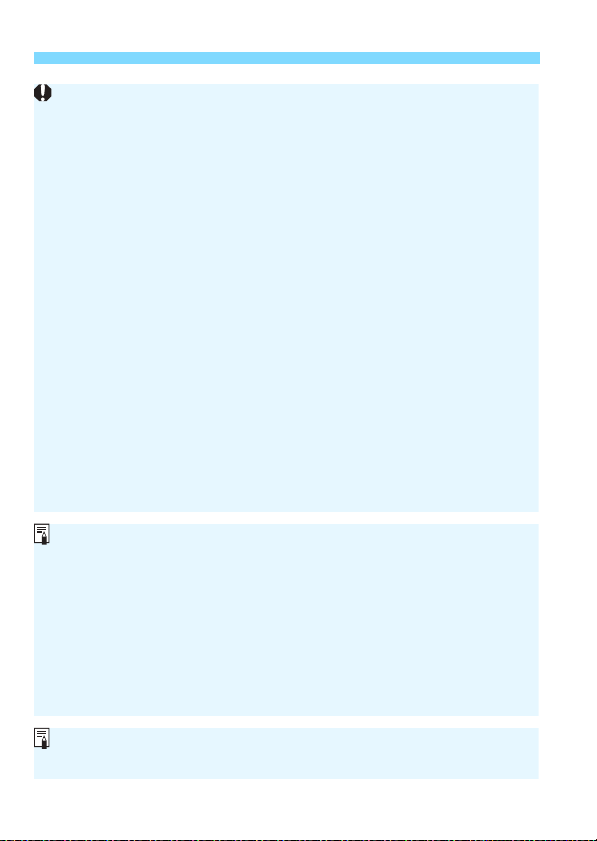
Setting the Dual Pixel RAW Function
176
Even if [z1: Dual Pixel RAW] is set to [Enable], you cannot record
41 or 61 images appended with the Dual Pixel data (only possible
with 1 images).
If [51: Record func+card/folder sel.] is set to [Rec. separately] and
the image-recording quality is set to 1 for one card and 41 or
61 for the other, Dual Pixel RAW shooting cannot be performed.
When [z1: Dual Pixel RAW] is set to [Enable], you cannot use multiple
exposures, HDR shooting, the One-touch image quality setting or Digital
Lens Optimizer. Also, the startup time will be longer when the power
switch is set to <1> or to resume from the Auto power off state.
With Dual Pixel RAW shooting, the number of possible shots will decrease.
Shooting in Dual Pixel RAW using the viewfinder will decrease the
continuous shooting speed. The maximum burst for continuous shooting
will also decrease.
If [z1: Dual Pixel RAW] is set to [Enable] for Live View shooting, the
<o> and <i> drive modes cannot be selected. If <o> or <i> is
set, the <u> drive mode will apply for shooting.
In viewfinder shooting with [z1: Dual Pixel RAW] set to [Enable], if you
switch to Live View shooting while <o> or <i> drive mode is set, the
<u> drive mode will be set automatically.
When you shoot RAW or RAW+JPEG images with [z1: Dual Pixel
RAW] set to [Enable], noise may be more noticeable compared with that
in normal shooting.
Adjustment Amount and Correction Effect of the Dual Pixel RAW
Function
The adjustment amount and correction effect will increase with a larger
aperture.
The sufficient adjustment amount and correction effect may not be
obtained depending on the lens and scene.
The adjustment amount and correction effect will vary depending on the
camera orientation (vertical or horizontal).
The sufficient adjustment amount and correction effect may not be
obtained depending on the shooting conditions.
<U> can be displayed in the viewfinder for Dual Pixel RAW shooting
(p.84).
Loading ...
Loading ...
Loading ...