Loading ...
Loading ...
Loading ...
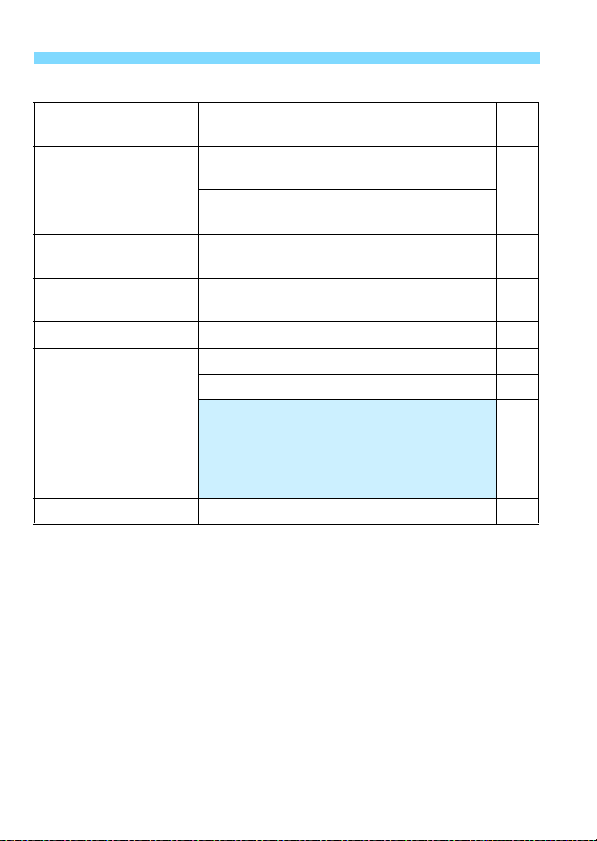
Menu Settings
548
5: Set-up 2 (Yellow) Page
Auto power off
1 min. / 2 min. / 4 min. / 8 min. / 15 min. / 30
min. / Disable
76
LCD brightness
Auto: Adjustable to one of three brightness
levels
442
Manual: Adjustable to one of seven brightness
levels
LCD color tone
1: Warm tone / 2: Standard / 3: Cool tone 1 /
4: Cool tone 2
443
Date/Time/Zone
Date (year, month, day) / Time (hr., min., sec.) /
Daylight saving time / Time zone
51
Language K
Select the interface language 54
Viewfinder Information
Electronic level: Hide / Show 83
Grid display: Hide / Show 81
Show/hide in viewfinder:
Battery / Shooting mode / White balance /
Drive mode / AF operation / Metering mode /
Image quality (Image type) / Digital Lens
Optimizer / Dual Pixel RAW / Flicker detection
84
Touch control
Standard / Sensitive / Disable 72
Loading ...
Loading ...
Loading ...