Loading ...
Loading ...
Loading ...
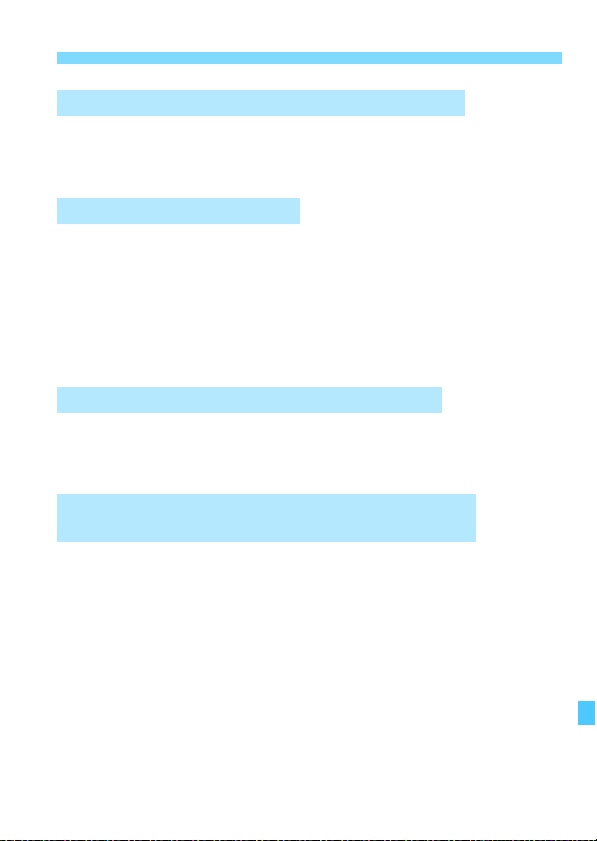
563
Troubleshooting Guide
It indicates that the camera’s internal temperature is high. If the
red <E> icon is displayed, it indicates that the movie shooting will
soon stop automatically (p.391).
If the card’s writing speed is slow, movie shooting may stop
automatically. For cards that can record movies, see page 356. To
find out the card’s writing speed, refer to the card manufacturer’s
website.
If you shoot a movie for 29 min. 59 sec. or shoot a High Frame
Rate movie for 7 min. 29 sec., the movie shooting will stop
automatically.
If the shooting mode is <A>, <d>, <s>, <f>, or <F>, the
ISO speed will be set automatically. In the <a> mode, you can
freely set the ISO speed (p.341).
If [z3: Highlight tone priority] is set to [Enable], the settable
ISO speed range will start from ISO 200. Even if you set [Range
for movies] or [Range for H] for ISO speed expansion, you
cannot select H, H1, or H2. When [z3: Highlight tone priority]
is set to [Disable] (p.206), you can set ISO 100/125/160, or an
expanded ISO speed.
During HDR movie shooting, expanded ISO speeds cannot be
selected.
During movie shooting, the red E icon is displayed.
Movie shooting stops by itself.
The ISO speed cannot be set for movie shooting.
ISO 100 cannot be set or ISO speed expansion cannot
be selected during movie shooting.
Loading ...
Loading ...
Loading ...