Loading ...
Loading ...
Loading ...
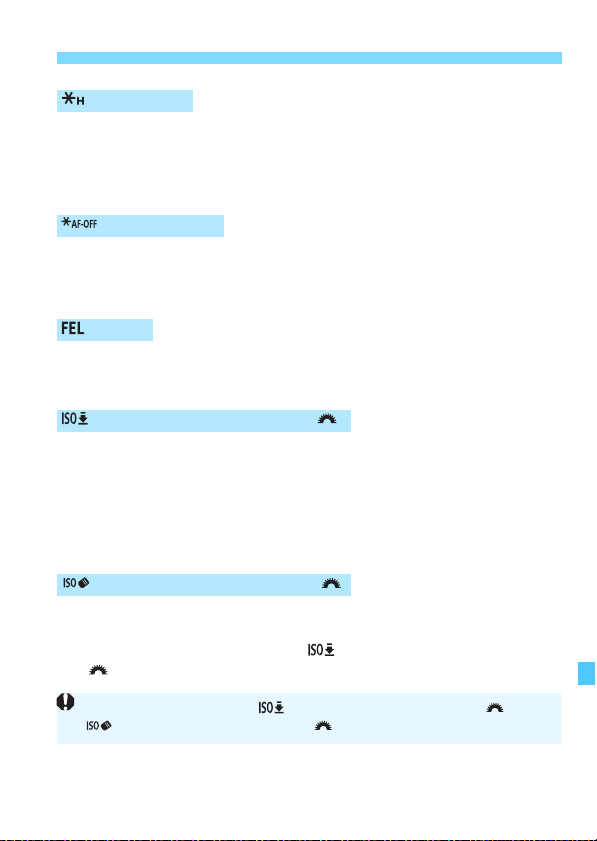
505
7 Custom ControlsN
When you press the button assigned to this function, you can lock the
exposure (AE lock). The AE lock will be maintained until you press the
button again. Useful when you want to set the focus and meter
separately or take multiple shots at the same exposure setting.
When you press the button assigned to this function, you can lock the
exposure (AE lock) and the AF will stop. Useful with AI Servo AF if you
want to perform AE lock at the same time when AF stops.
For flash photography, pressing the button assigned to this function will
fire a preflash and record the required flash output (FE lock).
You can set the ISO speed by holding down <0> and turning the
<6> dial (for still photo shooting only). If this control is used with ISO
Auto set, you can set the ISO speed manually. When the metering timer
(0) ends, ISO Auto will be restored. If you use this function in the
<a> mode, you can adjust the exposure with the ISO speed while
maintaining the current shutter speed and aperture value.
You can set the ISO speed by holding down <p> (AF area selection)
button and turning the <6> dial (for still photo shooting only). The
settable range is the same as with [ : Set ISO speed (hold btn,
turn )].
: AE lock (hold)
: AE lock, AF stop
: FE lock
: Set ISO speed (hold button, turn )
: Set ISO speed (hold button, turn )
For movie shooting, setting [ : Set ISO speed (hold btn, turn )] or
[ : Set ISO speed (hold btn, turn )] will not take effect.
Loading ...
Loading ...
Loading ...