Loading ...
Loading ...
Loading ...
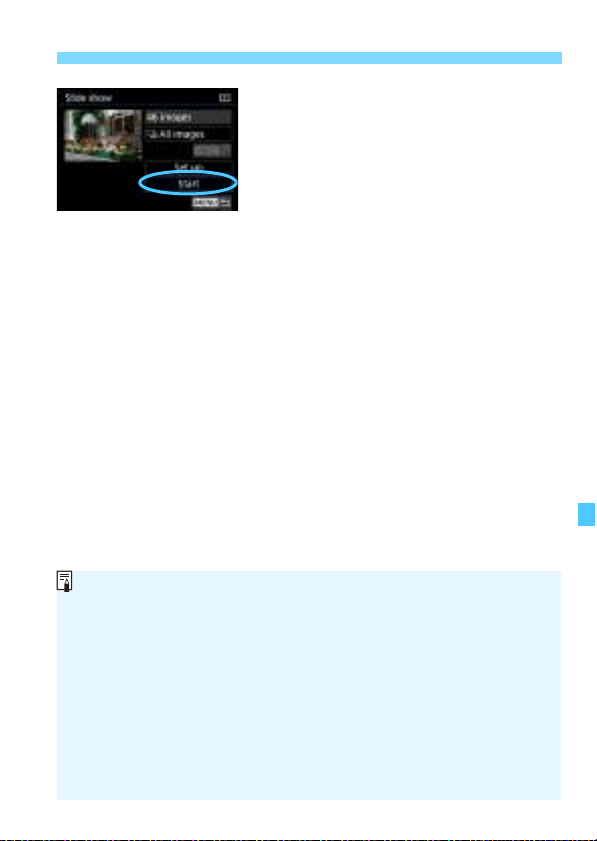
431
3 Slide Show (Auto Playback)
4
Start the slide show.
Select [Start], then press <0>.
After [Loading image...] is displayed,
the slide show will start.
5
Exit the slide show.
To exit the slide show and return to
the setting screen, press the <M>
button.
To pause the slide show, press <0>. During pause, [G] will be
displayed on the upper left of the image. Press <0> again to resume
the slide show.
During the automatic playback of still images, you can press the <B>
button to switch the display format (p.394).
During movie playback, you can adjust the sound volume by turning the
<6> dial.
During auto playback or pause, you can turn the <5> dial to view
another image.
During auto playback, auto power off will not take effect.
The display time may differ depending on the image.
To view the slide show on a TV set, see page 432.
Loading ...
Loading ...
Loading ...