Loading ...
Loading ...
Loading ...
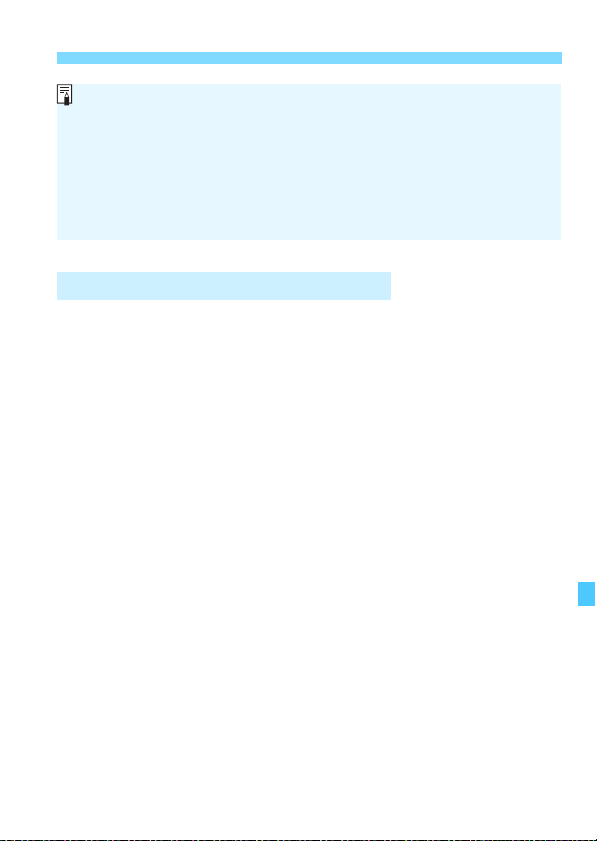
459
f Automatic Sensor Cleaning
In step 2, select [Auto cleaningf] and set it to [Disable].
The sensor will no longer be cleaned when you set the power switch
to <1> or <2>.
Disabling Automatic Sensor Cleaning
For best results, perform the sensor cleaning with the camera placed
upright and stable on a table or other flat surface.
Even if you repeat the sensor cleaning, the result will not improve much.
Immediately after the sensor cleaning is finished, the [Clean nowf]
option remains disabled temporarily.
Dots of light may appear on images if the sensor is affected by cosmic
rays, etc. By selecting [Clean nowf], their appearance may be
suppressed (p.571).
Loading ...
Loading ...
Loading ...