Loading ...
Loading ...
Loading ...
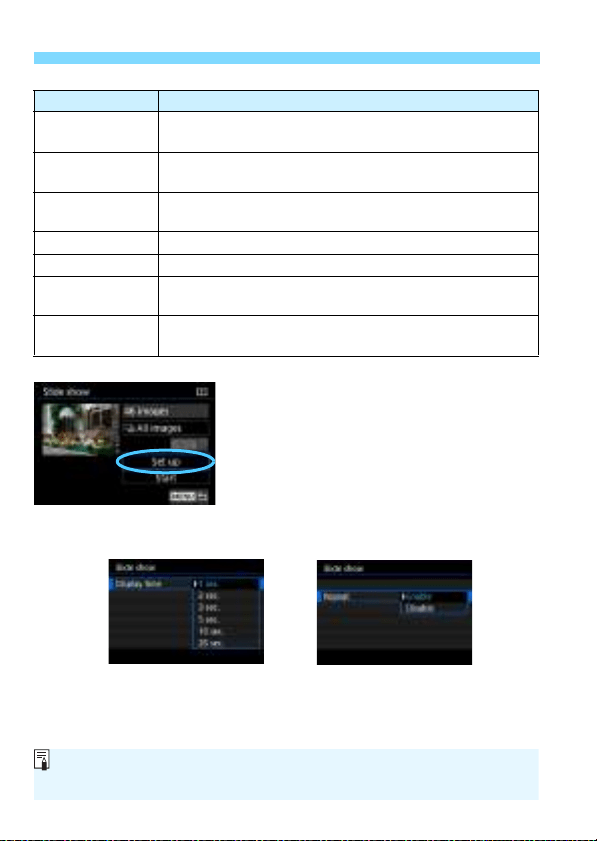
3 Slide Show (Auto Playback)
430
3
Set the playback as desired.
Select [Set up], then press <0>.
Set the [Display time] and [Repeat]
settings for still photos.
After completing the settings, press
the <M> button.
Item Playback Description
jAll images
All the still photos and movies on the card will be played
back.
iDate
Still photos and movies taken on the selected shooting date
will be played back.
nFolder
Still photos and movies in the selected folder will be played
back.
kMovies Only the movies on the card will be played back.
zStills Only the still photos on the card will be played back.
JProtect
Only the protected still photos and movies on the card will be
played back.
9Rating
Only the still photos and movies with the selected rating will
be played back.
Display time
Repeat
The images on the card selected for [Record/play] or [Playback] under
[51: Record func+card/folder sel.] will be played back.
Loading ...
Loading ...
Loading ...