Loading ...
Loading ...
Loading ...
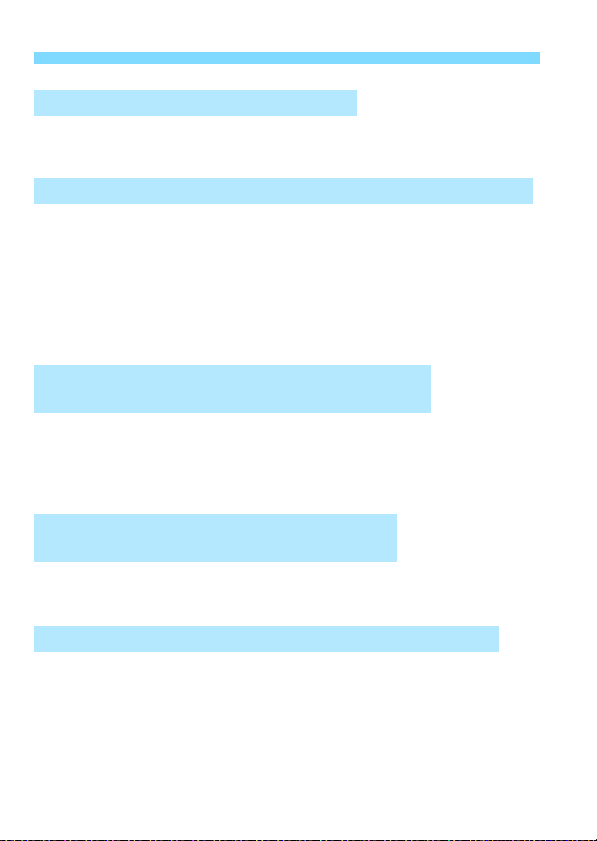
Troubleshooting Guide
560
Set [z1: Dual Pixel RAW] to [Enable], and set [z1: Image
quality] to 1 or 1+JPEG.
If [z3: Highlight tone priority] is set to [Enable], the settable
ISO speed range will be ISO 200 - ISO 32000. Even if you set
[Range for stills] to expand the setting range, you cannot select
L (equivalent to ISO 50), H1 (equivalent to ISO 51200), or H2
(equivalent to ISO 102400). When [z3: Highlight tone priority]
is set to [Disable] (p.206), you can set ISO 100/125/160, L, or H1/
H2.
Set [z2: Auto Lighting Optimizer] to [Disable] (p.201). When
[Low], [Standard], or [High] is set, even if you set a decreased
exposure compensation or flash exposure compensation, the
image may come out bright.
See page 252 to set the exposure compensation.
For flash shooting, exposure compensation will not take effect.
If [Digital Lens Optimizer] under [z1: Lens aberration
correction] is set to [Enable], [Chromatic aberr corr] and
[Diffraction correction] will not be displayed. However, the
[Enable] setting for both [Chromatic aberr corr] and [Diffraction
correction] will take effect for shooting.
During movie shooting, [Distortion correction], [Digital Lens
Optimizer] or [Diffraction correction] will not be displayed.
Dual Pixel RAW shooting is not possible.
ISO 100 cannot be set. ISO speed expansion cannot be selected.
Even if I set a decreased exposure compensation,
the image comes out bright.
I cannot set the exposure compensation when
both manual exposure and ISO Auto are set.
Not all the lens aberration correction options are displayed.
Loading ...
Loading ...
Loading ...