Loading ...
Loading ...
Loading ...
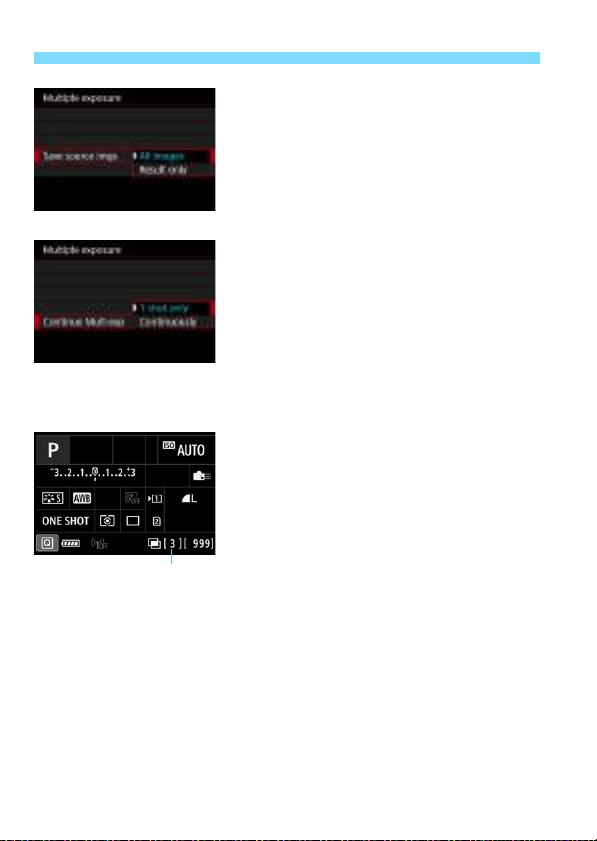
P Multiple ExposuresN
270
6
Set the images to be saved.
To save all the single exposures and
the merged multiple-exposure image,
select [All images], then press <0>.
To save only the merged multiple-
exposure image, select [Result
only], then press <0>.
7
Set [Continue Mult-exp].
Select either [1 shot only] or
[Continuously], then press <0>.
With [1 shot only], multiple-exposure
shooting will be canceled
automatically after the shooting ends.
With [Continuously], multiple-
exposure shooting continues until the
setting in step 3 is set to [Disable].
8
Shoot the first exposure.
When [On:Func/Ctrl] is set, the
captured image will be displayed.
The <P> icon will blink.
You can check the remaining
exposures in brackets [ ] displayed in
the viewfinder or on the screen.
Pressing the <x> button enables
you to view the captured image
(p.274).
Remaining number
of exposures
Loading ...
Loading ...
Loading ...