Loading ...
Loading ...
Loading ...
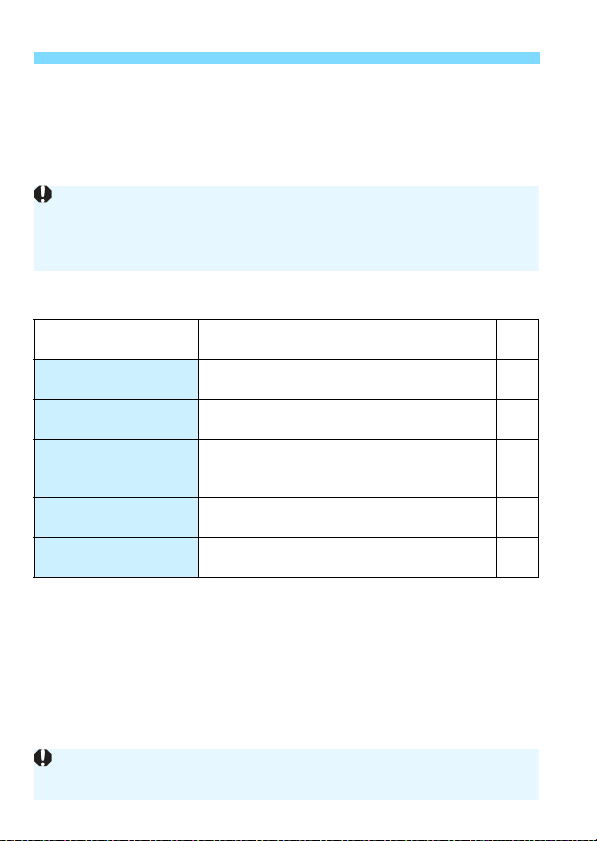
Menu Settings
550
*1:Not settable if [Movie rec quality]’s [24.00p] is set to [Enable] under [z4
(Movie)] tab.
*2:Displayed contents vary depending on the [53: Video system] setting.
*3:For details, refer to “Wi-Fi (Wireless Communication) Function Instruction
Manual”
(p.4)
.
5: Set-up 5 (Yellow) Page
Multi function lock
Main Dial / Quick Control Dial / Multi-controller
/ AF area selection button / Touch control
90
Custom shooting
modes (C1-C3)
Register setting / Clear settings / Auto update
settings
520
Clear all camera
settings
Resets the camera to the default settings 77
Copyright information
Display copyright information / Enter author’s
name / Enter copyright details / Delete
copyright information
225
Certification Logo
Display
Displays some of the logos of the camera’s
certifications
523
z firmware ver.
Select to update the firmware of the camera,
lens, Speedlite, or wireless file transmitter
–
When using the GPS function, built-in Wi-Fi (wireless commnunication)
function or Wireless File Transmitter WFT-E7 (Ver. 2 / sold separately), be
sure to check the region of use and use the function in accordance with the
laws and regulations of the country or region.
To prevent an inadvertent update in the firmware, selecting [55: z
firmware ver.] will disable touch control.
Loading ...
Loading ...
Loading ...