Loading ...
Loading ...
Loading ...
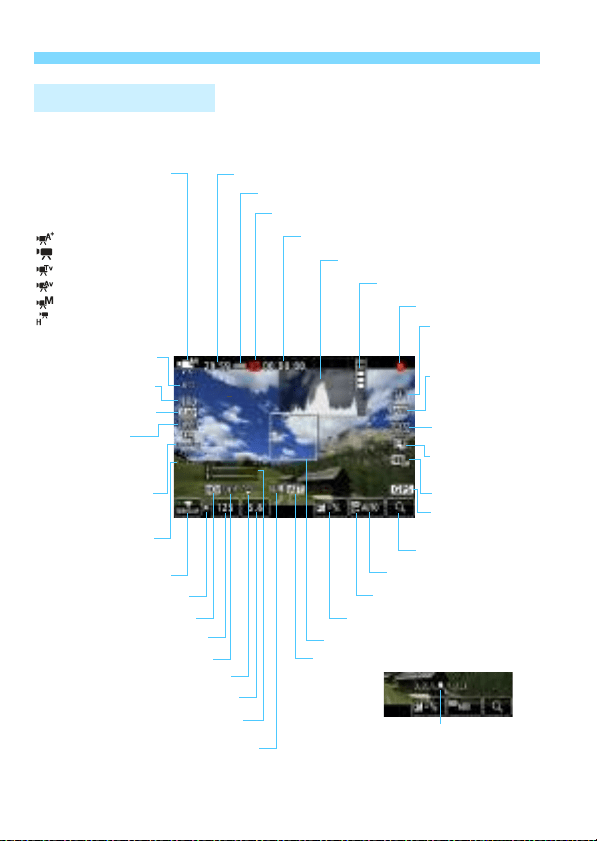
k Shooting Movies
344
Each time you press the <B> button, the information display will
change.
* Applies to a single movie clip.
The display will show only the settings currently applied.
Information Display
Movie shooting mode/
High Frame Rate movie/
Time-lapse movie/
Scene icons
: Autoexposure (
A
)
: Autoexposure (
d/F
)
: Shutter-priority
: Aperture-priority
: Manual exposure
:
High Frame Rate movie
a :
Time-lapse movie
Picture Style
AF point (FlexiZone - Single)
Aperture
Shutter speed
White balance/
White balance
correction
Movie recording size
AF method
Battery level
Frame rate
ISO speed
Movie-recording format
Auto Lighting
Optimizer
Movie shooting remaining time*/Elapsed time
Wind filter
Attenuator
Movie recording
method/Compression
rate
Movie Servo AF
Highlight tone priority
Audio recording level
(Manual)
Recording movies
Temperature warning
Time code
Histogram (a mode)
Writing indicator
AE lock
Headphone
volume
Magnify button
Exposure level indicator
Audio recording level indicator
(Manual)
Recording and
playback/
Playback card
Wi-Fi function
Exposure compensation amount
GPS acquisition
status
HDR movie
Eye-Fi card transmission status
Loading ...
Loading ...
Loading ...