Loading ...
Loading ...
Loading ...
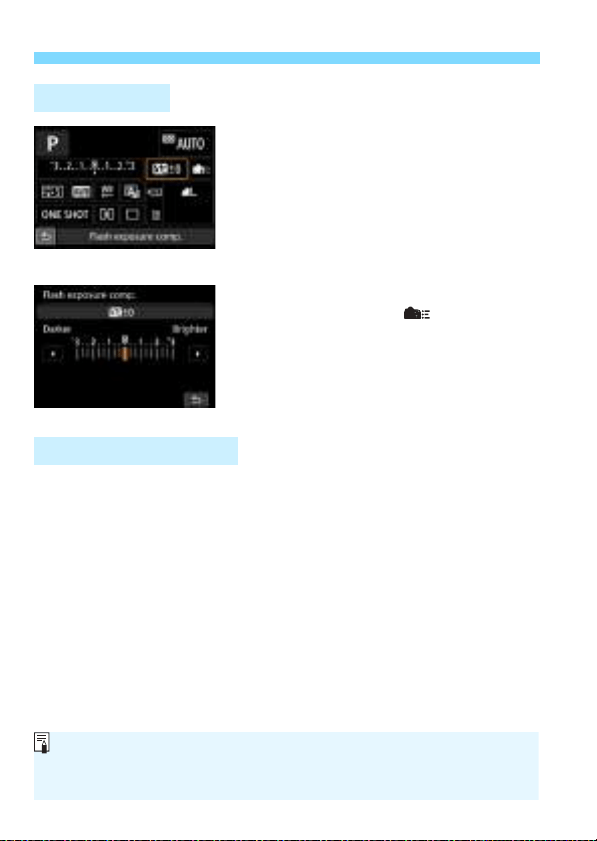
Q Quick Control for Shooting Functions
66
Select the desired function and press
<0>. The function setting screen will
appear.
Turn the <6> or <5> dial to
change some of the settings. There
are also functions that are set by
pressing the button.
Press <0> to finalize the setting and
return to the previous screen.
When you select < > (p.495) and
press the <M> button, the
previous screen will reappear.
You can customize the layout of the Quick Control screen. This feature
lets you display and position the shooting functions on the Quick
Control screen as desired. This feature is called “Custom Quick Control
(screen)”. For the Custom Quick Control, see page 510.
Quick Control
<0>
Custom Quick Control
On the Custom Quick Control screen, if you press the <Q> button and
there are no functions you can set with Quick Control, the Quick Control
icon on the lower left of the screen will be displayed in orange.
Loading ...
Loading ...
Loading ...