Loading ...
Loading ...
Loading ...
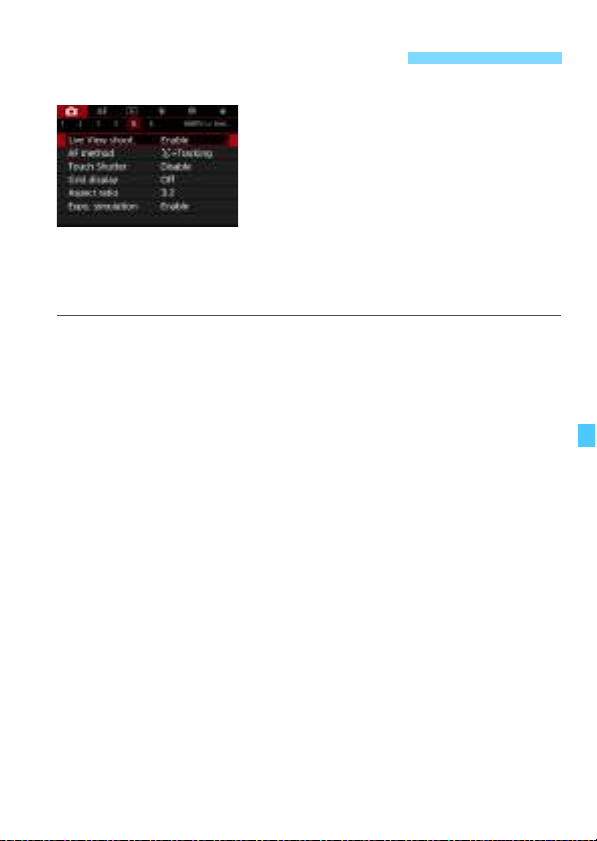
309
z5
When the Live View shooting/Movie
shooting switch is set to <A>, menu
options exclusive to the Live View
shooting will appear under the [z5] and
[z6] tabs (the [z3] tab in <A>
mode).
The settable functions on this menu screen apply only to Live View
shooting. They do not work with viewfinder shooting (settings are
disabled).
Live View shooting
You can set Live View shooting to [Enable] or [Disable].
AF method
You can select [u+Tracking], [FlexiZone - Multi], or [FlexiZone -
Single]. See pages 316-322 for the AF method.
Touch Shutter
You can set touch shutter to [Enable] or [Disable]. Just by tapping
on the LCD monitor screen, you can focus and take the picture
automatically. For details, see page 327.
Grid display
With [3x3 l] or [6x4 m], you can display grid lines to help you
level the camera vertically or horizontally. Also, with [3x3+diag n],
the grid is displayed together with diagonal lines to help you
compose with better balance by aligning the intersections over the
subject.
3 Menu Function Settings
Loading ...
Loading ...
Loading ...