Loading ...
Loading ...
Loading ...
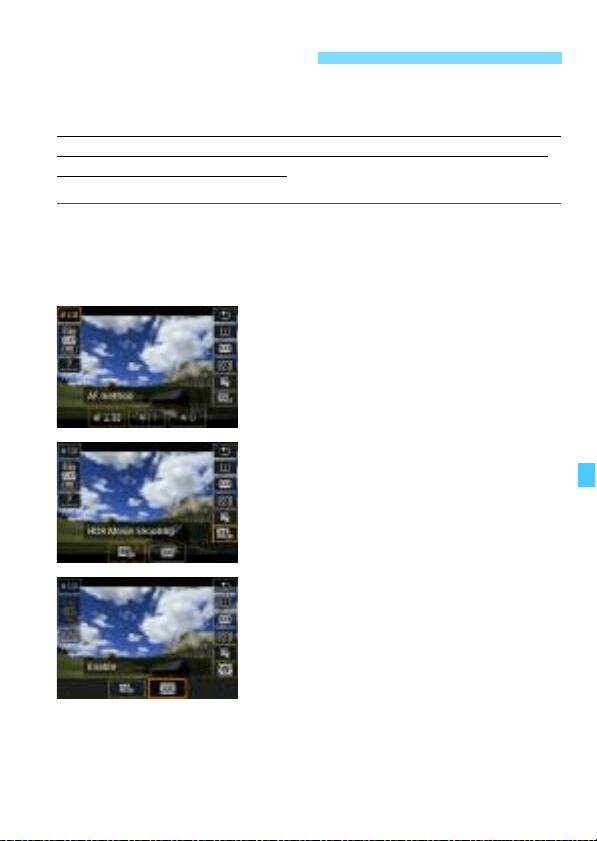
369
You can shoot movies with clipped highlights reduced for a high
dynamic range of tones even in high-contrast scenes.
You can set the HDR movie
with the Quick Control screen if [Movie
rec. size] is set to L6X (NTSC) or L5X (PAL) under
[z4: Movie recording quality]. HDR movie shooting is possible either
when the movie-recording format is set to MOV or MP4.
1
Check [Movie rec. size].
Check that [Movie rec. size] under
[z4: Movie recording quality] is
set to L6X or L5X.
2
Press the <Q> button (7).
The Quick Control screen will appear.
3
Select [4].
Tilt <9> up or down to select [4]
(HDR Movie Shooting) displayed on
the lower right of the screen.
4
Select [
5
] (Enable).
Turn the <5> dial to select [5]
(Enable).
For recording time and file sizes, see
the table on page 359.
5
Shoot an HDR movie.
Shoot the movie in the same way as
normal movie shooting.
Shooting HDR Movies
Loading ...
Loading ...
Loading ...