Loading ...
Loading ...
Loading ...
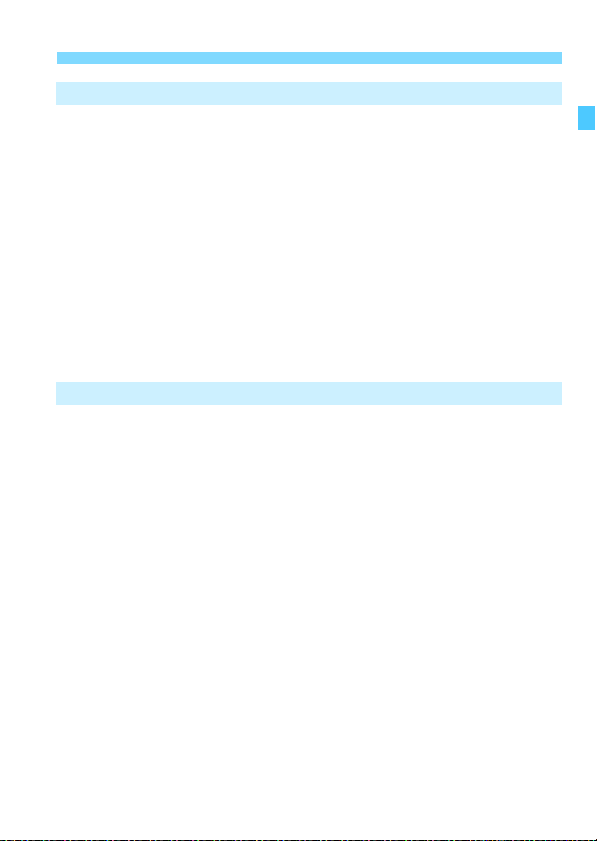
17
Contents
16
15
Reference 523
System Map..................................................................................524
Checking the Battery Information..................................................526
Using a Household Power Outlet..................................................530
H Using Eye-Fi Cards.................................................................532
Function Availability Table by Shooting Mode...............................536
Menu Settings...............................................................................540
Troubleshooting Guide..................................................................554
Error Codes...................................................................................573
Specifications................................................................................574
Downloading Images to a Computer / Software 593
Downloading Images to a Computer.............................................594
Software Overview........................................................................596
Installing the Software...................................................................597
Index.............................................................................................599
Loading ...
Loading ...
Loading ...