Loading ...
Loading ...
Loading ...
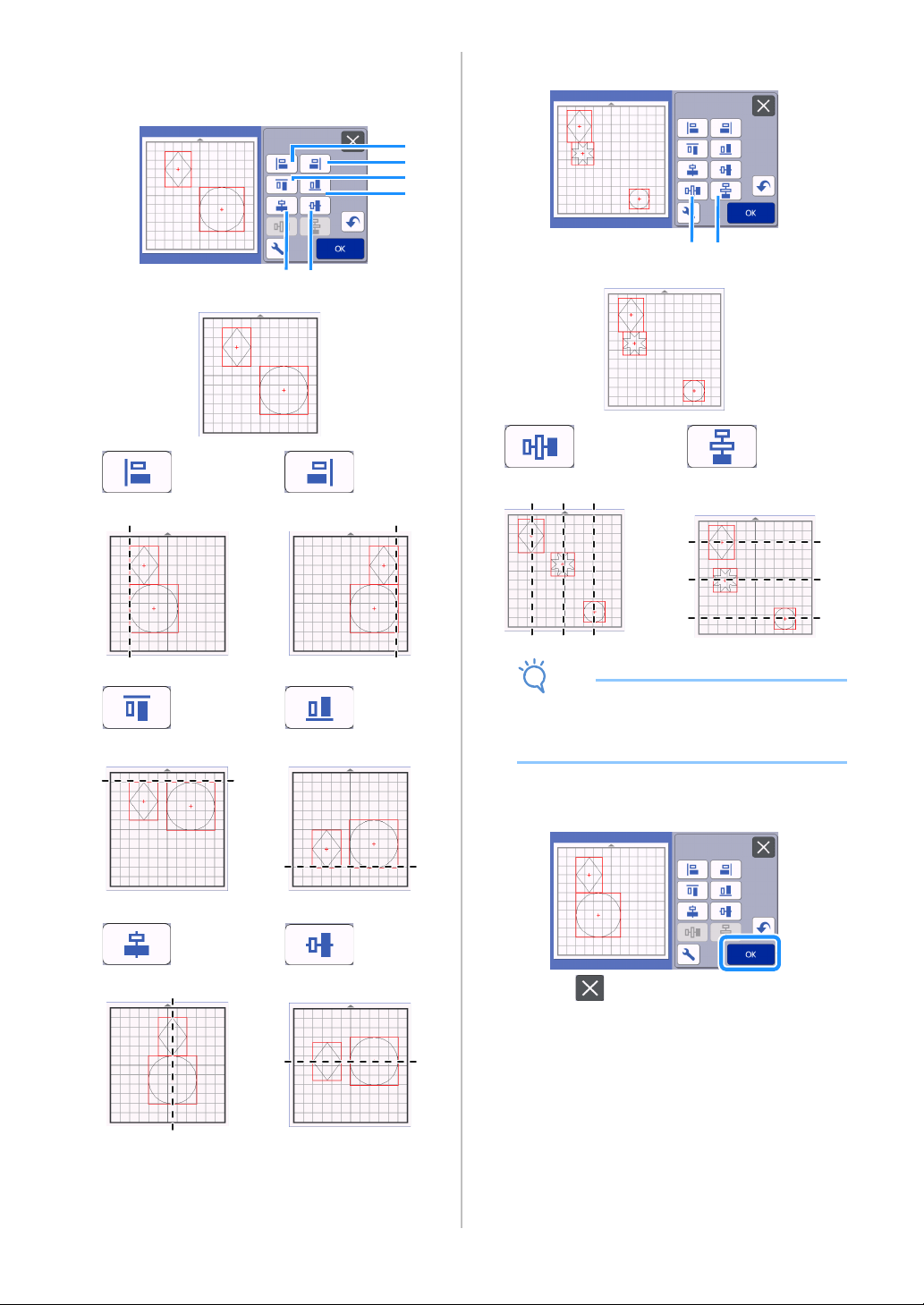
48
c Align the patterns.
• The patterns are aligned depending on the key that
is touched, as described below.
• If three or more patterns were selected, they can be
distributed horizontally (g) or vertically (h).
Note
• When patterns are distributed, they may extend
out the mat. Adjust the pattern positions
according to the message instructions.
d Touch the “OK” key to return to the object
editing screen.
• Touch to return to the object editing screen
without applying the pattern arrangement.
a
Left
b
Right
c
Top
d
Bottom
e
Center
f
Middle
e
f
b
a
c
d
Original
g
Distribute horizontally
h
Distribute vertically
gh
Original
Loading ...
Loading ...
Loading ...