Loading ...
Loading ...
Loading ...
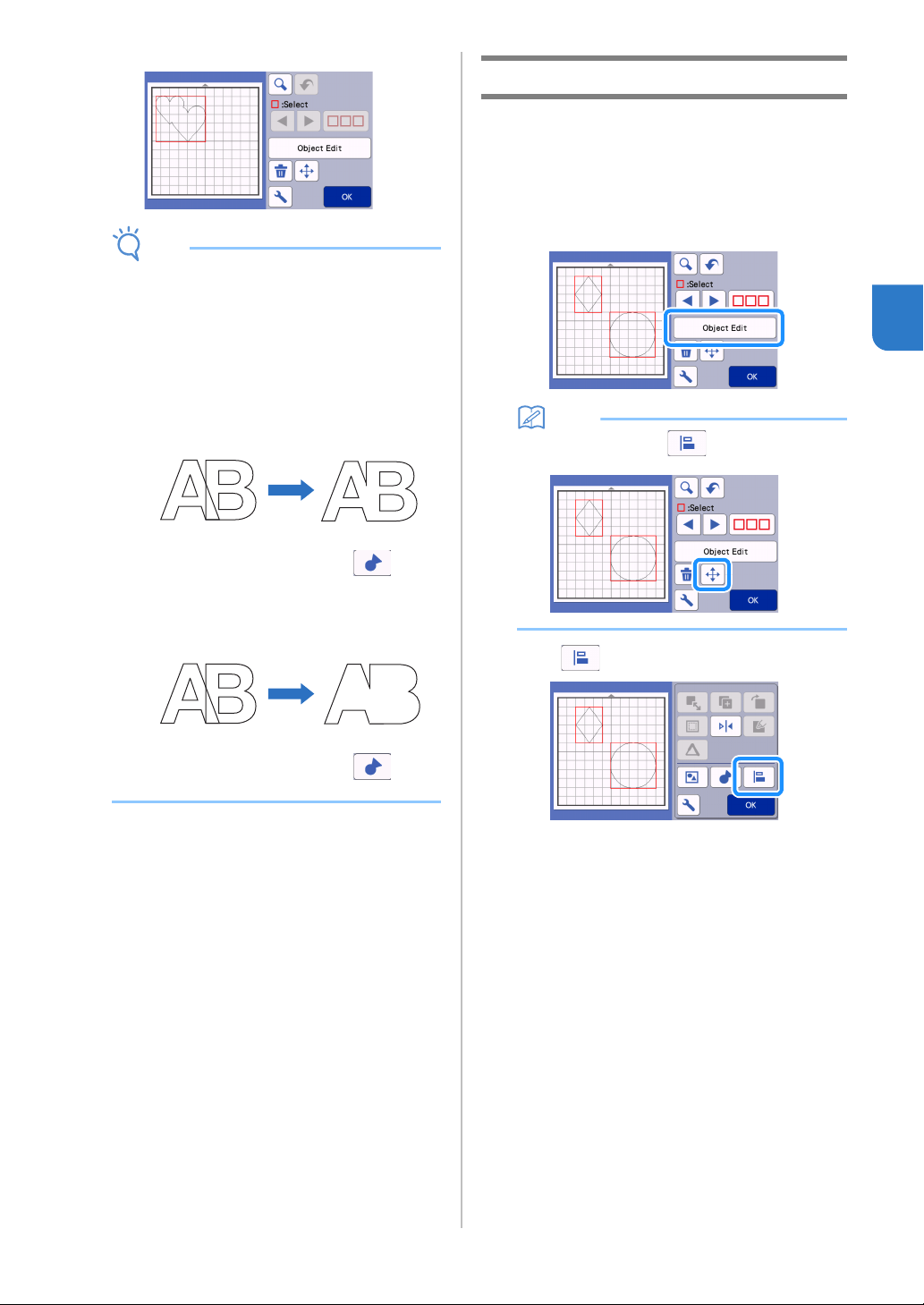
47
3
The outlines of the selected patterns are welded.
Note
• This function welds the outermost outline of the
patterns. When welding certain types of
patterns that have inside areas cut out, the cut-
out areas are not used to create the outline. Be
sure that the welded patterns in the preview
area meet your wishes before completing the
procedure.
- Welding built-in characters
- Welding character images created by
scanning
Aligning Patterns
Multiple patterns can be selected and aligned based
on their positions or heights.
a Select two or more patterns in the mat editing
screen, and then touch the "Object Edit" key.
• For details on selecting multiple patterns, see
“Selecting Multiple Patterns” on page 38.
Memo
• The alignment key ( ) can also be
displayed in the pattern moving screen.
b Touch in the object editing screen.
Loading ...
Loading ...
Loading ...