Loading ...
Loading ...
Loading ...
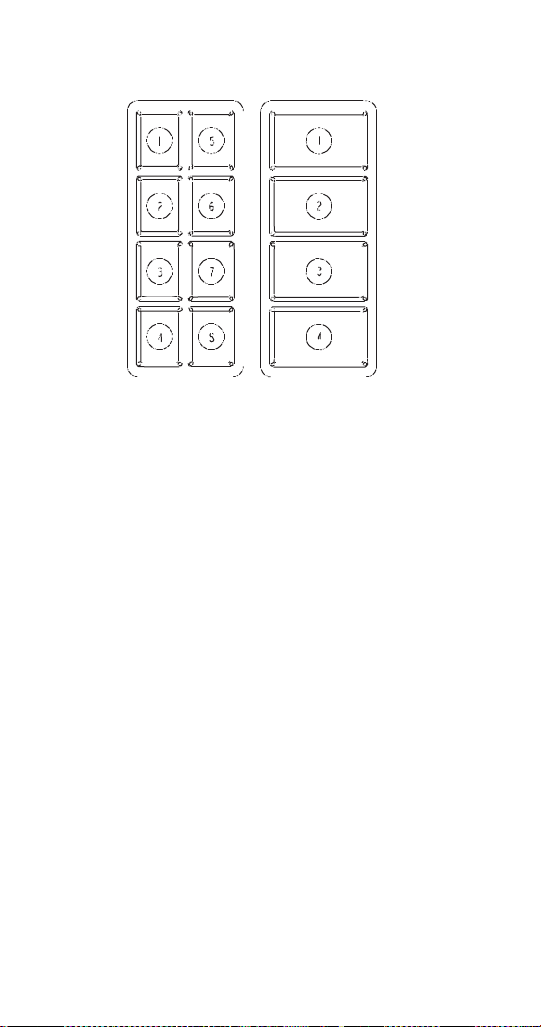
118 Part Number STH14 9/10
Touchpad Configuration Mode
Once in program mode (5), the control board LED
displays (5). Press the first and last touchpad selection
areas on both touchpads. The touchpad LED lights
sequence through all the touchpad selection areas
indicating the touchpad has been configured. After
configuring both touchpads, either enter another
program mode or exit the programming modes, which
will save programming mode changes.
Touchpad LED Light Sequencing Mode
(8 Selection Area Touchpad)
Once in program mode (6), the control board LED
displays (6). Press the first touchpad selection areas
on either touchpad for clockwise LED light
sequencing. The touchpad LED lights sequence
clockwise through all the touchpad selection areas
indicating the touchpad has been configured for
clockwise LED light sequencing. Or press the second
touchpad selection areas on either touchpad for
counterclockwise LED light sequencing. The touchpad
LED lights sequence counterclockwise through all the
touchpad selection areas indicating the touchpad has
been configured for counterclockwise LED light
sequencing. Or press the third touchpad selection
area on either touchpad to turn off LED light
sequencing. The third touchpad area LED lights
illuminate for 3 seconds then turn off indicating the
8 Selection Area 4 Selection Area
STH14.book Page 118 Thursday, September 23, 2010 3:35 PM
Loading ...
Loading ...
Loading ...