Loading ...
Loading ...
Loading ...
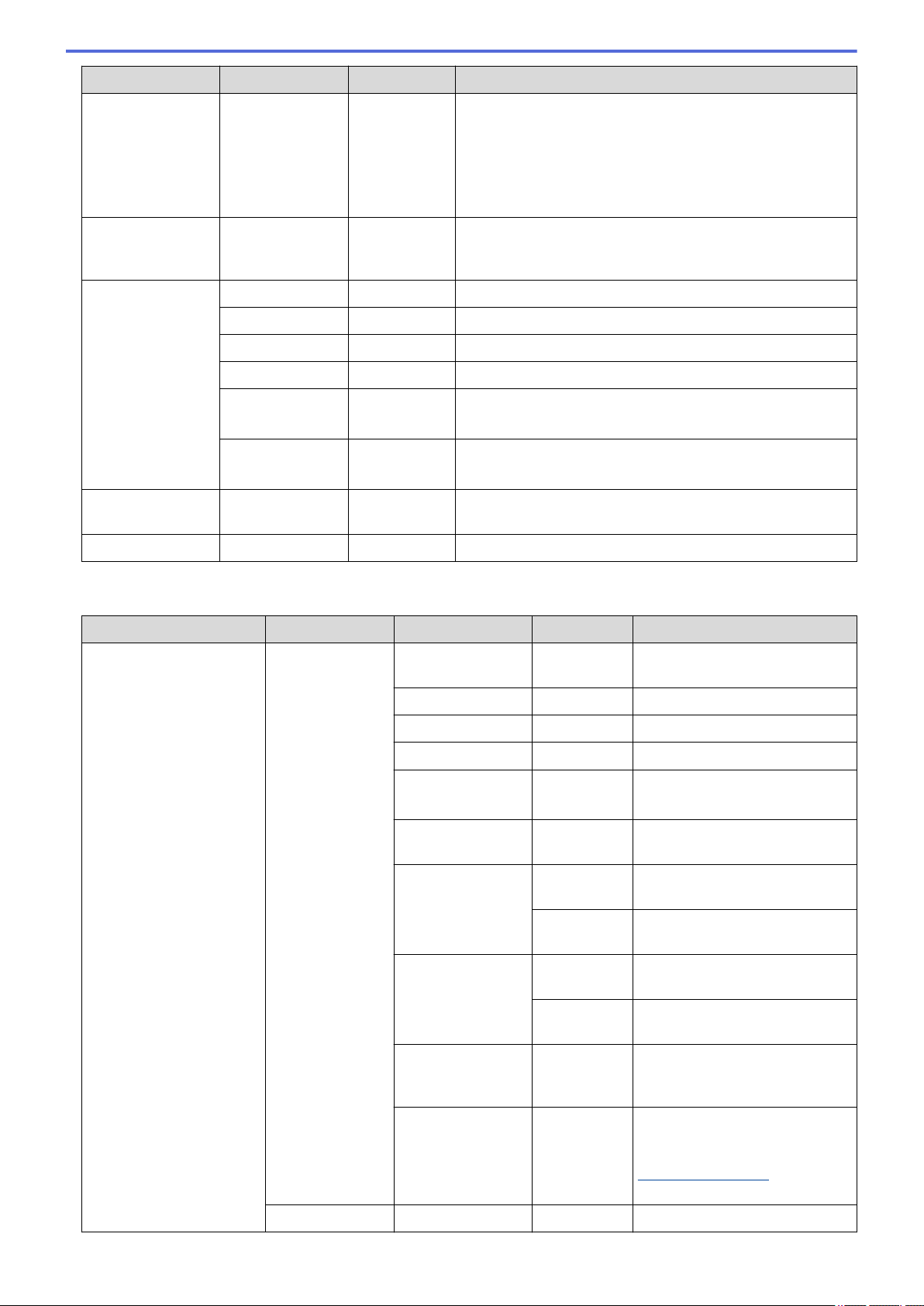
Level 1 Level 2 Level 3 Descriptions
2-sided Single Image
- For a print job where the last page is a 1-sided image,
select the 1-sided Feed option to reduce printing time.
When you use Letterhead or Preprinted paper, you must
select the 2-sided Feed option. If you select 1-sided
Feed for Letterhead or Preprinted paper, the last page will
be printed on the reverse side.
Auto Continue
- - Select this setting if you want the machine to clear paper
size errors or media type errors, and use paper from other
trays.
Carbon Menu Carbon Copy
- Enable or disable the Carbon Copy function.
Copies
- Sets the number of printed pages.
Copy1 Tray
- Select the tray you use for Copy1.
Copy1 Macro
- Select a macro for Copy1.
Copy2 Tray...
Copy8 Tray
- Select the tray you use for Copy2 to 8.
The menu appears when printing two pages or more.
Copy2 Macro...
Copy8 Macro
- Select a macro for Copy2 to 8.
The menu appears when printing two pages or more.
HP Tray
Command
- - Select the correct version of HP LaserJet emulation.
Reset Printer
- - Restore the printer settings to the factory settings.
[All Settings] > [Network]
Level 1
Level 2 Level 3 Level 4 Descriptions
Wired LAN
(For network models)
TCP/IP BOOT Method IP Boot
Tries
Select the BOOT method that
best suits your needs.
IP Address
- Enter the IP address.
Subnet Mask
- Enter the Subnet mask.
Gateway
- Enter the Gateway address.
Node Name
- Enter the Node name.
(up to 32 characters)
WINS
Configuration
- Select the WINS configuration
mode.
WINS Server Primary
Specify the IP address of the
primary WINS server.
Secondary
Specify the IP address of the
secondary WINS server.
DNS Server Primary
Specify the IP address of the
primary DNS server.
Secondary
Specify the IP address of the
secondary DNS server.
APIPA
- Set the machine to allocate the
IP address from the link-local
address range automatically.
IPv6
- Turn the IPv6 protocol on or off.
To use the IPv6 protocol, go to
the Brother Solutions Center at
support.brother.com for more
information.
Ethernet
- - Select the Ethernet link mode.
643
Loading ...
Loading ...
Loading ...
