Loading ...
Loading ...
Loading ...
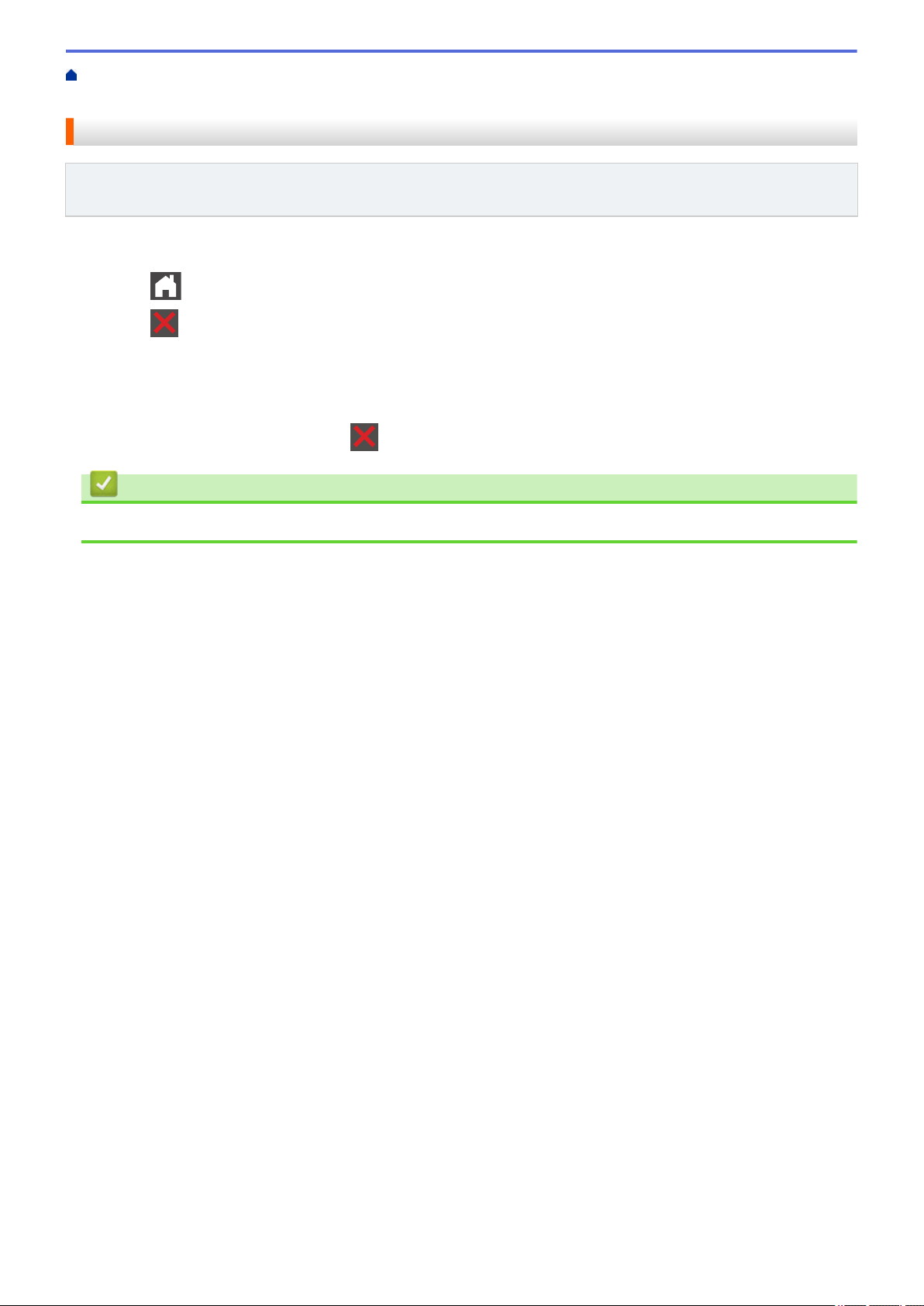
Home > Fax > Send a Fax > Send the Same Fax to More than One Recipient (Broadcasting) > Cancel a
Broadcast in Progress
Cancel a Broadcast in Progress
Related Models: MFC-L5700DW/MFC-L5705DW/MFC-L5800DW/MFC-L5850DW/MFC-L5900DW/
MFC-L6700DW/MFC-L6800DW
While broadcasting you can cancel the fax currently being sent or the whole broadcast job.
1. Press .
2. Press
.
3. Do one of the following:
• To cancel the entire broadcast, press [Entire Broadcast].
• To cancel the current job, press the name or number being dialed on the LCD.
• To exit without canceling, press .
Related Information
• Send the Same Fax to More than One Recipient (Broadcasting)
227
Loading ...
Loading ...
Loading ...
