Loading ...
Loading ...
Loading ...
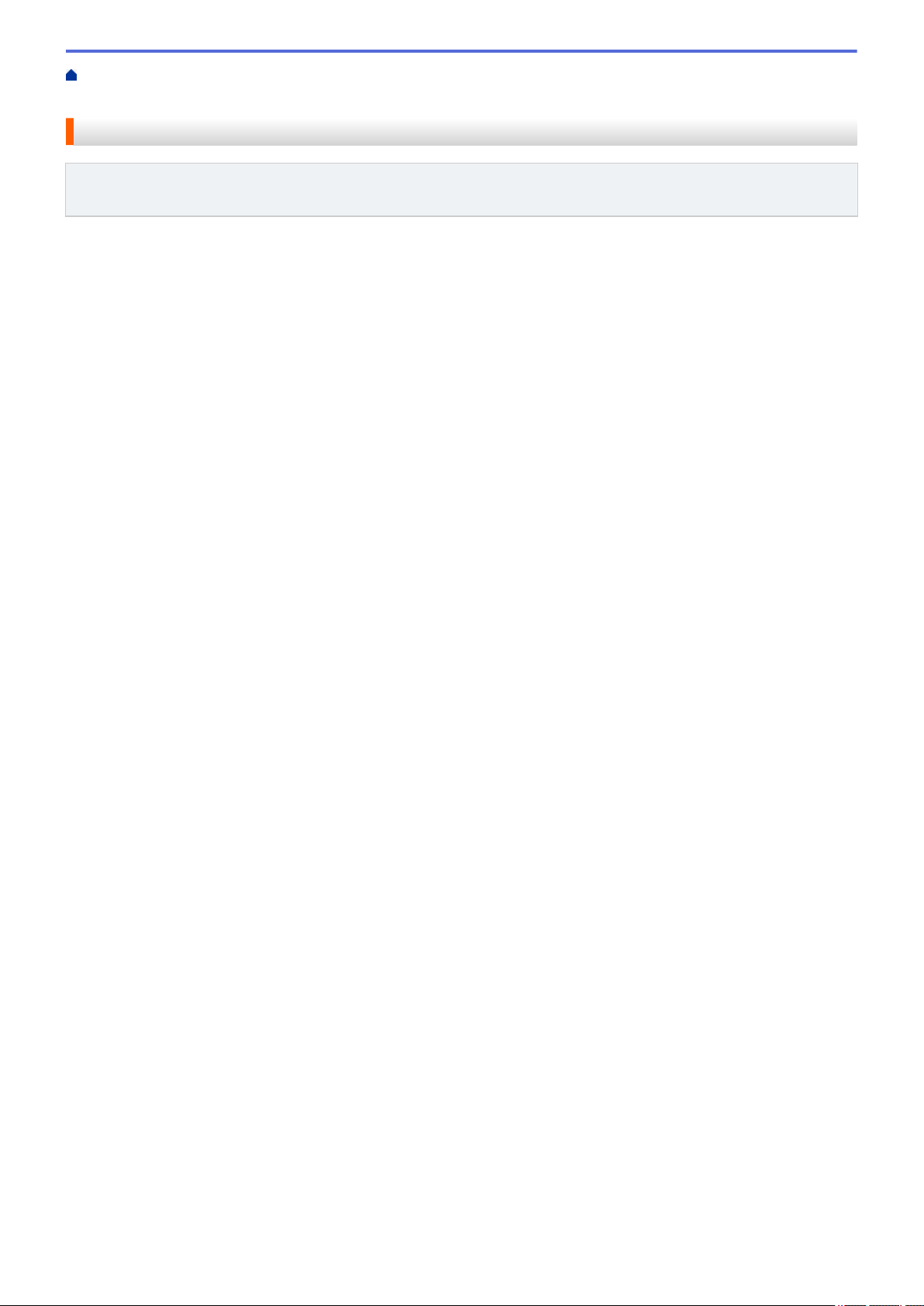
Home > Fax > PC-FAX > PC-FAX for Windows > PC-FAX Overview (Windows) > Configure your PC-Fax
Address Book (Windows)
Configure your PC-Fax Address Book (Windows)
Related Models: MFC-L5700DW/MFC-L5705DW/MFC-L5800DW/MFC-L5850DW/MFC-L5900DW/
MFC-L6700DW/MFC-L6800DW
Add, edit and delete members and groups to personalize your Brother Address Book.
• Add a Member to the Address Book (Windows)
• Create a Group in the Address Book (Windows)
• Edit Member or Group Information (Windows)
• Delete a Member or Group (Windows)
• Export the Address Book (Windows)
• Import Information to the Address Book (Windows)
303
Loading ...
Loading ...
Loading ...
