Loading ...
Loading ...
Loading ...
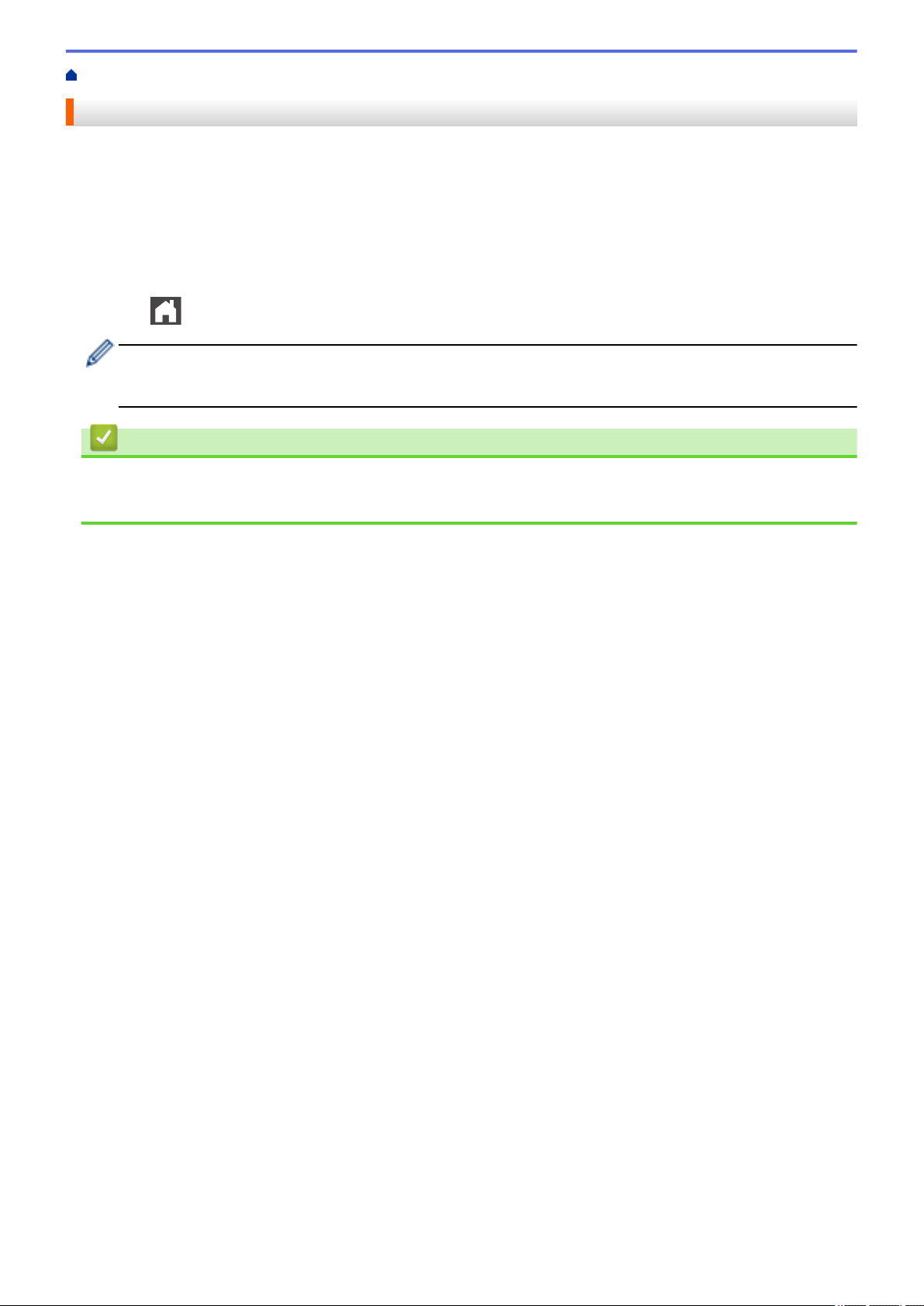
Home > Troubleshooting > Reset Your Brother Machine
Reset Your Brother Machine
1. Press [Settings] > [All Settings] > [Initial Setup] > [Reset].
2. Swipe up or down or press a or b to display the type of reset functions, and then press the reset function you
want to use.
3. [Machine will reboot after resetting. Press [OK] for 2 seconds to confirm.]
appears. Press [OK] for two seconds to confirm.
The machine will restart.
4. Press
.
You can also reset the Network settings by pressing [Settings] > [All Settings] > [Network]
> [Network Reset].
Related Information
• Troubleshooting
• Reset Functions Overview
572
Loading ...
Loading ...
Loading ...
