Loading ...
Loading ...
Loading ...
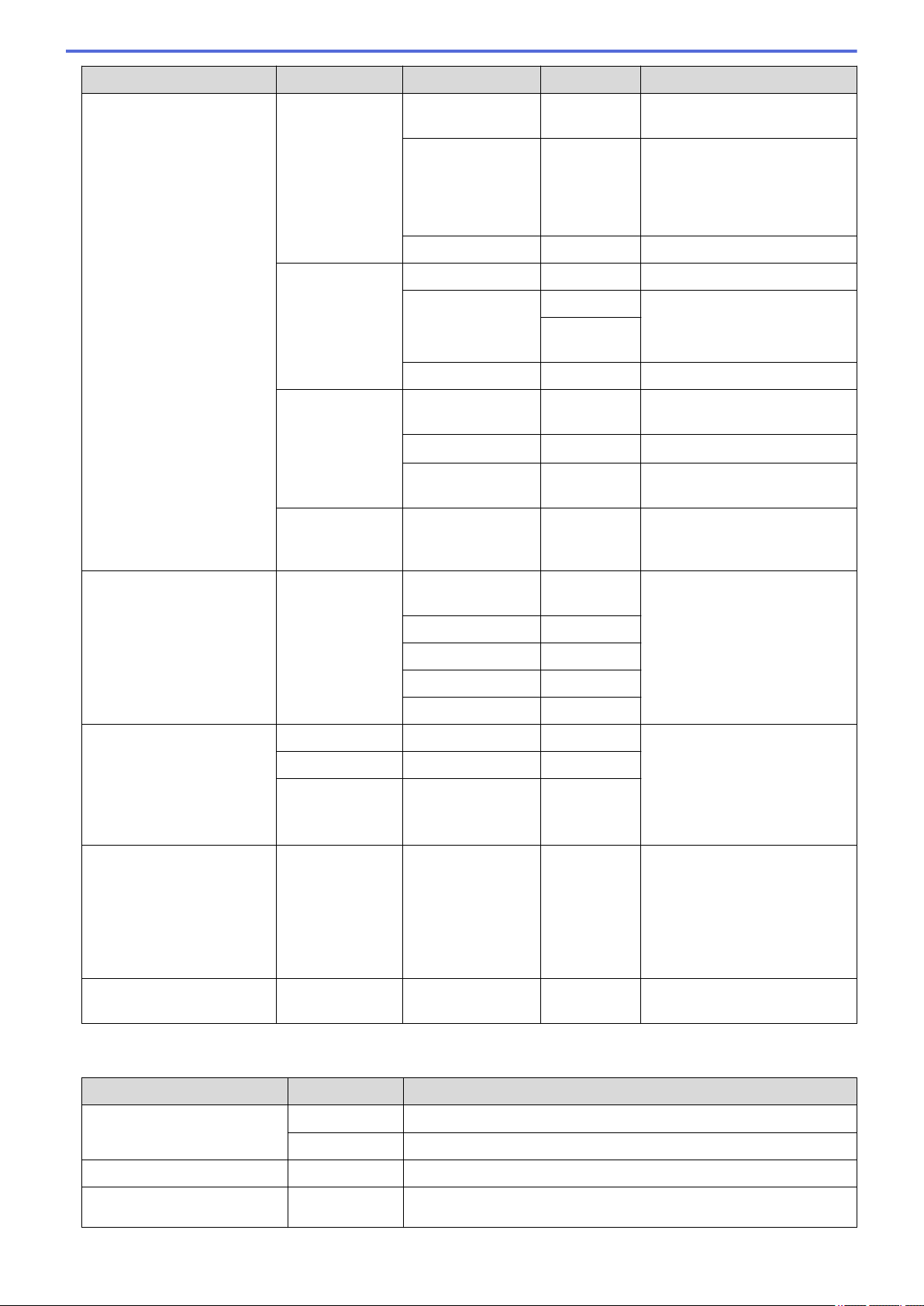
Level 1 Level 2 Level 3 Level 4 Descriptions
E-mail/IFAX
(MFC-L5700DW/
MFC-L5705DW/
MFC-L5800DW Available
after Internet Fax (I-Fax) is
downloaded)
Setup Mail RX Header
- Select the contents of the email
header to be printed.
Del/Read Error
Mail
- The POP3 server deletes error
emails automatically. The
IMAP4 server deletes error
emails automatically after you
read them.
Notification
- Receive notification messages.
Setup Mail TX Sender Subject
- View the subject.
Size Limit Size Limit
Limit the size of email
documents.
Maximum
Size(MB)
Notification
- Send notification messages.
Setup Relay Relay
Broadcast
- Relay a document to another
fax machine.
Relay Domain
Relay XX Register the Domain name.
Relay Report
- Print the relay Broadcast
Report.
Manual
Receive
- - Check the POP3 or IMAP4
server for new messages
manually.
Web Connect Settings Proxy
Settings
Proxy
Connection
- Change the Web connection
settings.
Address
-
Port
-
User Name
-
Password
-
Fax to Server
(MFC-L5700DW/
MFC-L5705DW/
MFC-L5800DW Available
after Internet Fax (I-Fax) is
downloaded)
Fax to Server
- - Select the network connection
type.
Prefix
- -
Suffix
- -
Security IPsec
- - IPsec is an optional security
feature of the IP protocol that
provides authentication and
encryption services. We
recommend contacting your
network administrator before
changing this setting.
Network Reset
- - - Restore all network settings
back to the factory settings.
[All Settings] > [Print Reports]
Level 1
Level 2 Descriptions
Transmission View on LCD
Display a Transmission Verification Report of your last transmission.
Print Report
Print a Transmission Verification Report of your last transmission.
Address Book
- Print a list of names and numbers stored in the Address Book.
Fax Journal
- Print a list of information about your last 200 incoming and outgoing
faxes.
638
Loading ...
Loading ...
Loading ...
