Loading ...
Loading ...
Loading ...
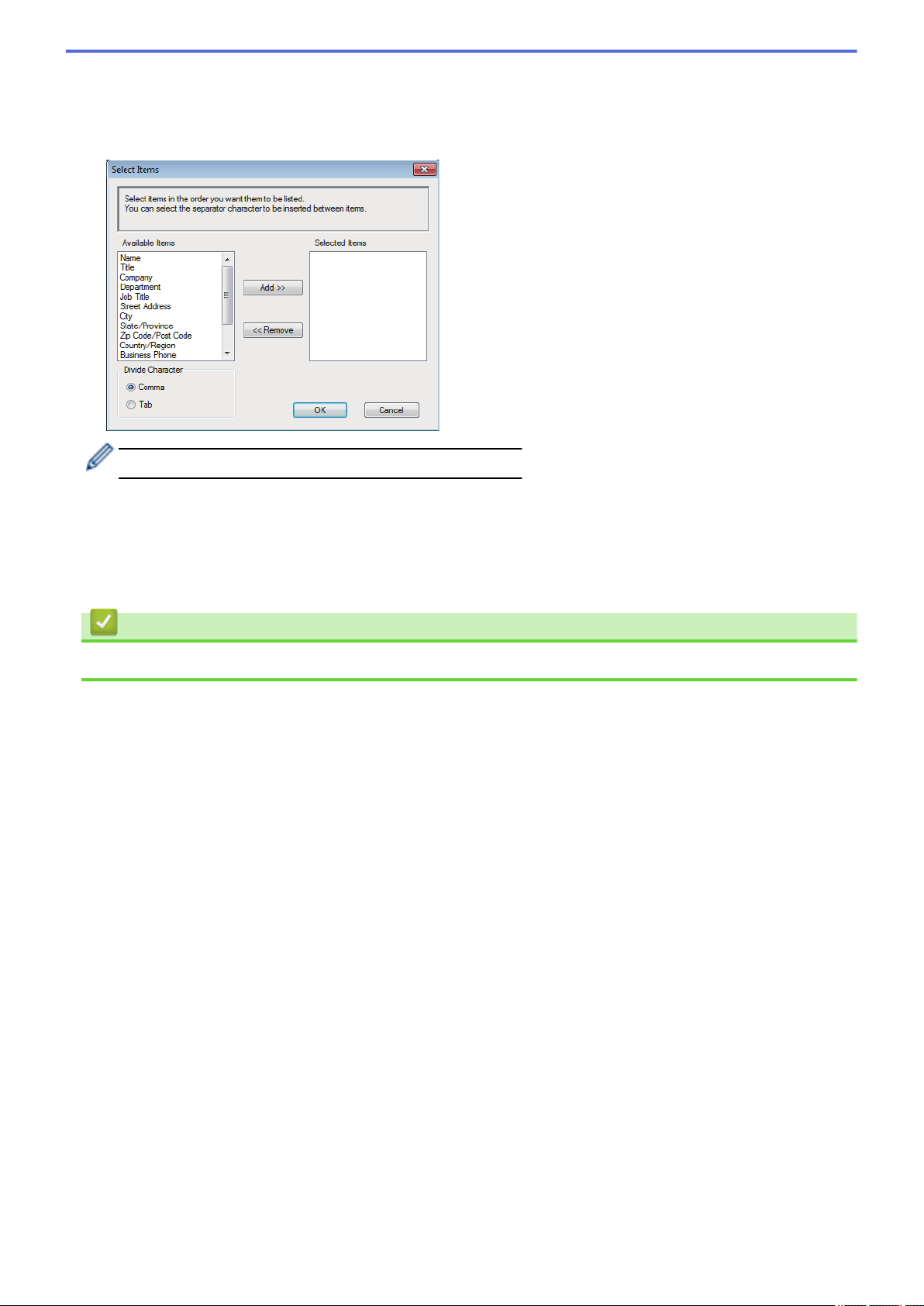
• Remote Setup Dial Data
Browse to the folder where you want to save the data, type the file name in the File name field, and
then click Save.
4. In the Available Items field, select the data you want to export, and then click Add >>.
Select and add the items in the order you want them listed.
5. If you are exporting to an ASCII file, under the Divide Character section, select the Tab or Comma option to
separate the data fields.
6. Click OK.
7. Browse to the folder on your computer where you want to save the data, type the file name, and then click
Save.
Related Information
• Configure your PC-Fax Address Book (Windows)
311
Loading ...
Loading ...
Loading ...
