Loading ...
Loading ...
Loading ...
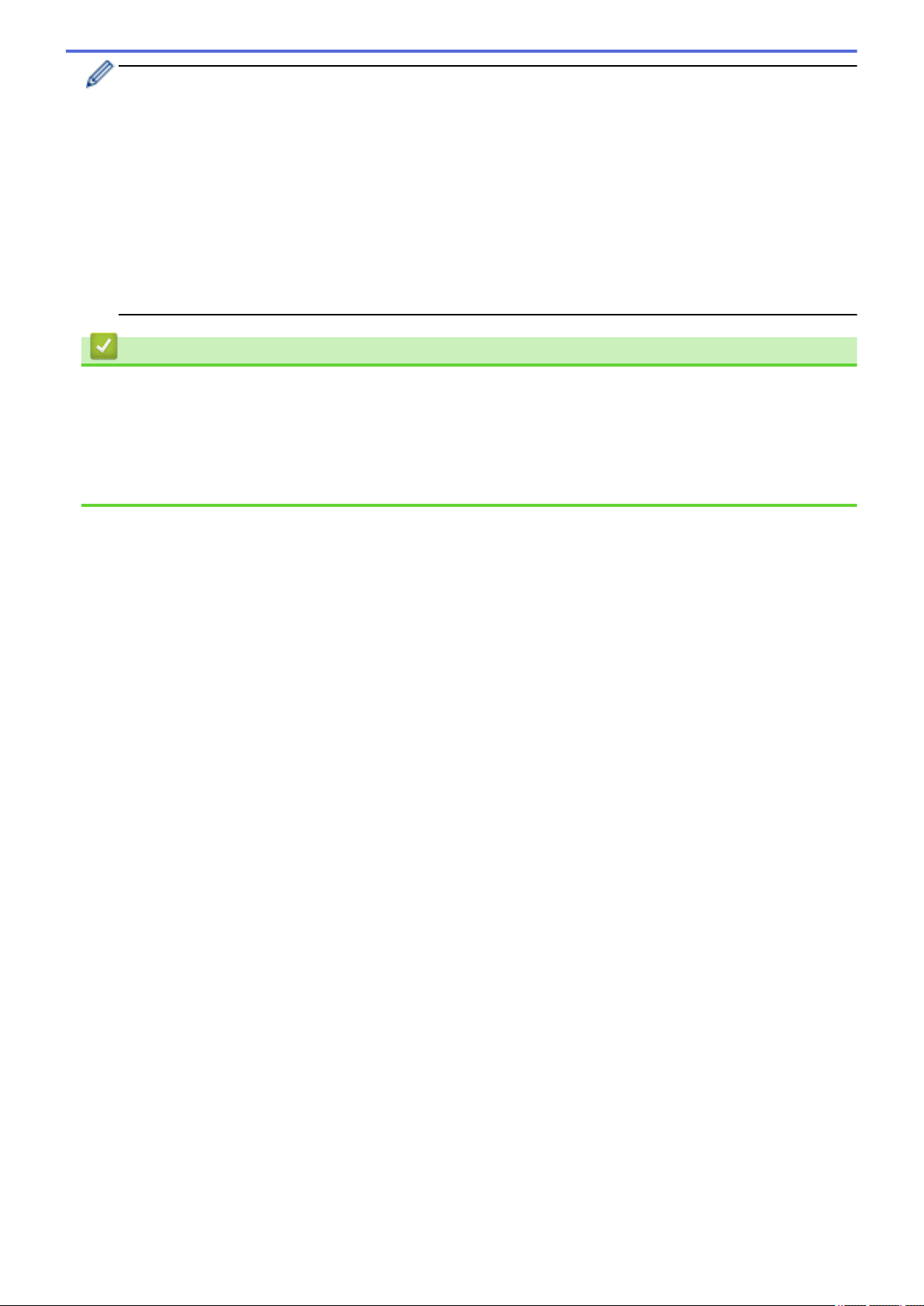
• If your machine starts to receive email data, the LCD displays [Receiving].The email will be printed
automatically.
• If your machine is out of paper when receiving data, the received data will be held in the machine's
memory. This data will be printed automatically after paper is reloaded in the paper tray.
• When the machine's Temporary Fax Backup Function is turned on, received data will be stored for a
certain period of time.
• If the received mail is not in a plain text format, or an attached file is not in the TIFF-F format, the error
message "ATTACHED FILE FORMAT NOT SUPPORTED" will be printed.
• If the received mail is too large, the error message "E-MAIL FILE TOO LARGE" will be printed.
• If Delete/Read Receive Error Mail is On (default), then the error mail will be deleted from the email
server automatically.
Related Information
• Configure the Brother Machine for Email or Internet Fax (I-Fax)
Related Topics:
• Store Incoming Faxes in the Machine's Memory
• How Your Computer Receives an I-Fax
• Forward Received Email and Fax Messages
376
Loading ...
Loading ...
Loading ...
