Loading ...
Loading ...
Loading ...
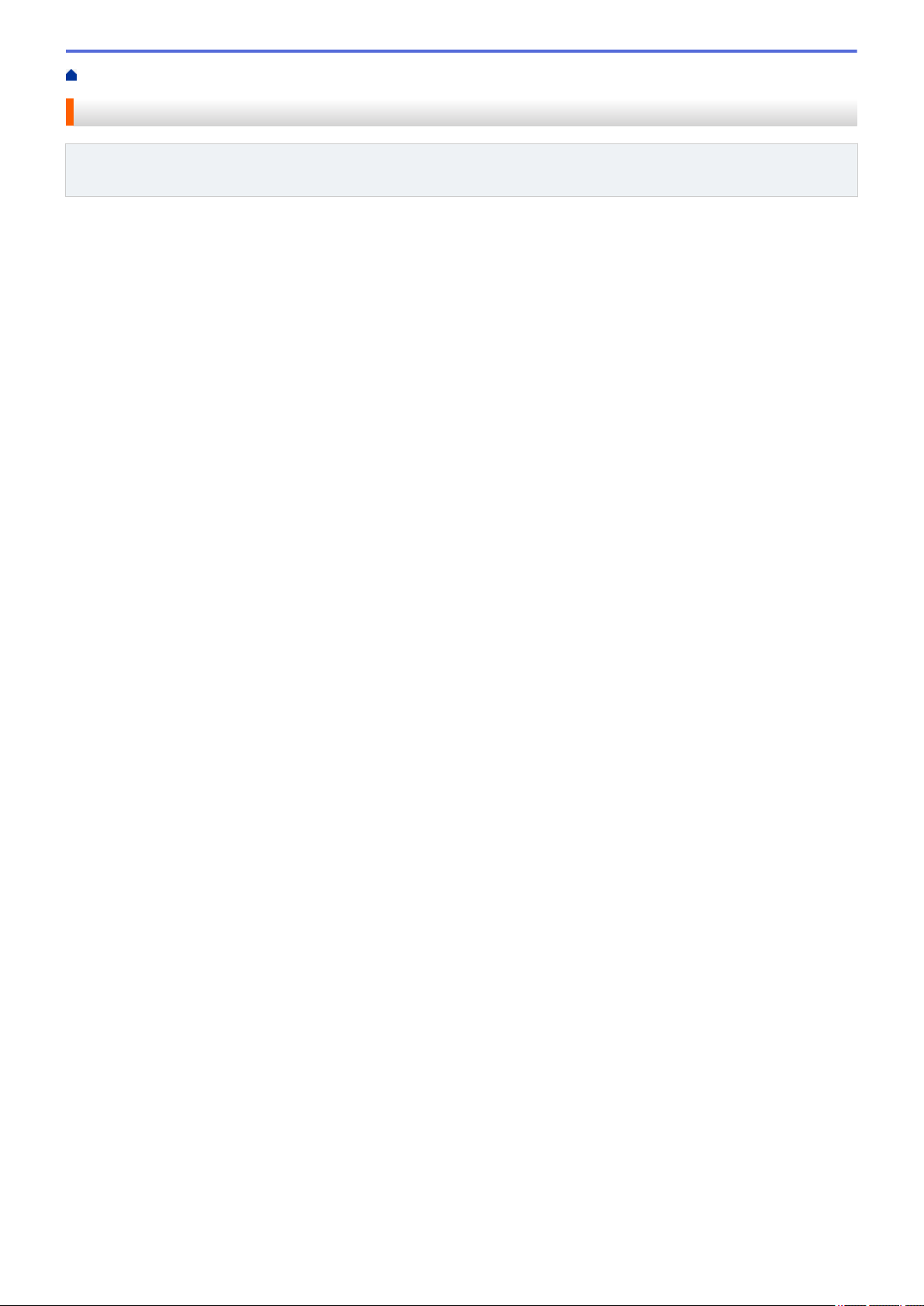
Home > Fax > Receive a Fax > Memory Receive (Remote Fax) Options
Memory Receive (Remote Fax) Options
Related Models: MFC-L5700DW/MFC-L5705DW/MFC-L5800DW/MFC-L5850DW/MFC-L5900DW/
MFC-L6700DW/MFC-L6800DW
Use Memory Receive (Remote Fax) options to direct incoming faxes while you are away from the machine. You
can use only one Memory Receive option at a time.
Memory Receive (Remote Fax) can be set to:
• Fax Forwarding
• Paging
• Fax Storage
• PC-Fax Receive
• Forward to Cloud
The machine forwards your received faxes to online services. For more detailed information, see the Web
Connect Guide.
• Off
• Forward Incoming Faxes to Another Machine
• Set the Machine to Dial a Cell Phone or Pager Number When Receiving Faxes
• Store Incoming Faxes in the Machine's Memory
• Change Memory Receive Options
• Turn Off Memory Receive
• Print a Fax Stored in the Machine's Memory
• Use PC-Fax Receive to Transfer Received Faxes to Your Computer (Windows only)
247
Loading ...
Loading ...
Loading ...
