Loading ...
Loading ...
Loading ...
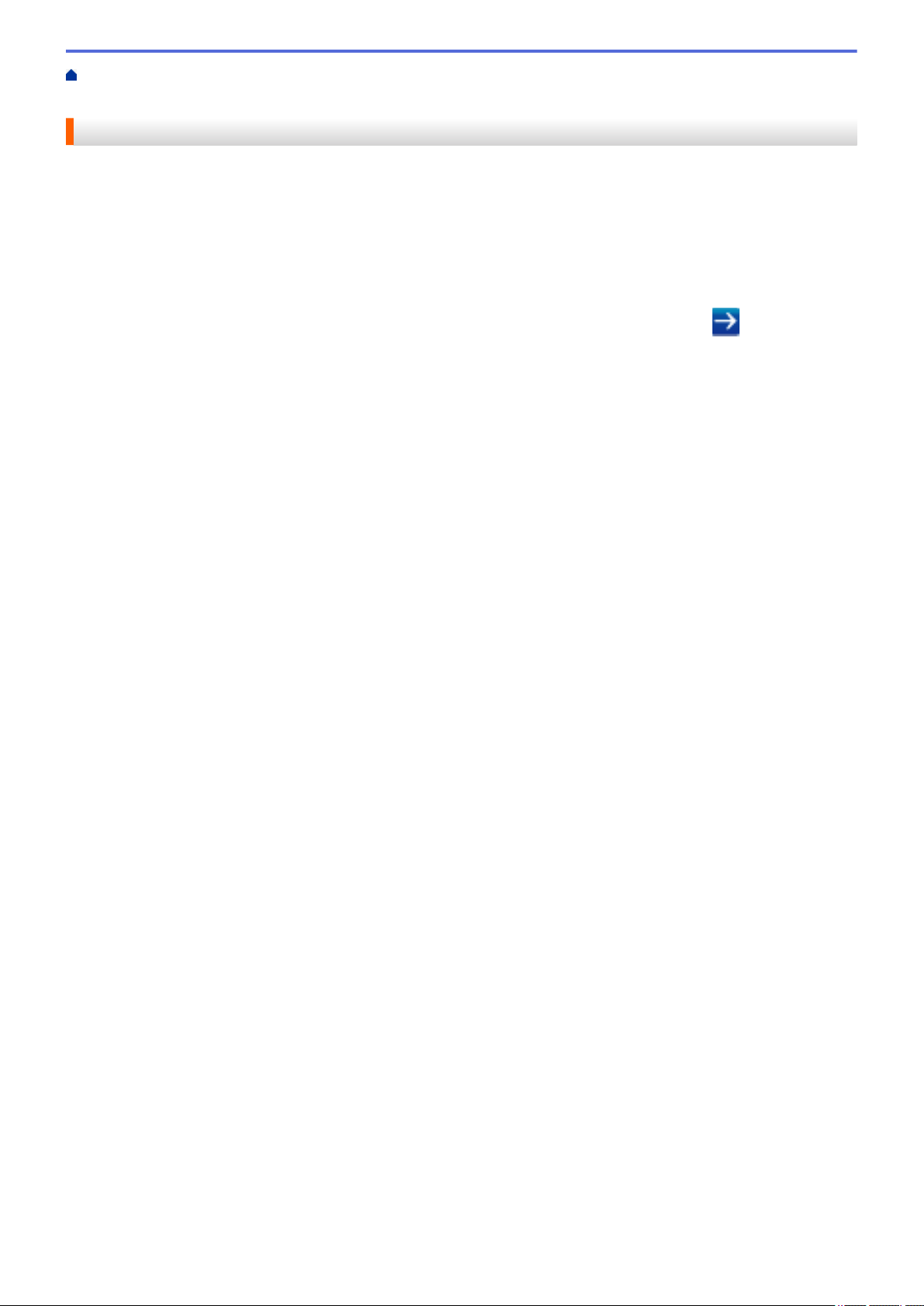
Home > Network > Advanced Network Features > Configure Your Mail Server Settings Using Web Based
Management
Configure Your Mail Server Settings Using Web Based Management
Use Web Based Management to configure your Brother machine to connect with your mail server.
1. Start your web browser.
2. Type "http://machine's IP address" in your browser's address bar (where "machine's IP address" is the
machine's IP address).
For example:
http://192.168.1.2
3. No password is required by default. Type a password if you have set one, and then click
.
4. Click the Network tab.
5. Click Protocol in the left navigation bar.
6. In the POP3/IMAP4/SMTP field, click Advanced Settings and make sure the Status is Enabled.
367
Loading ...
Loading ...
Loading ...
