Loading ...
Loading ...
Loading ...
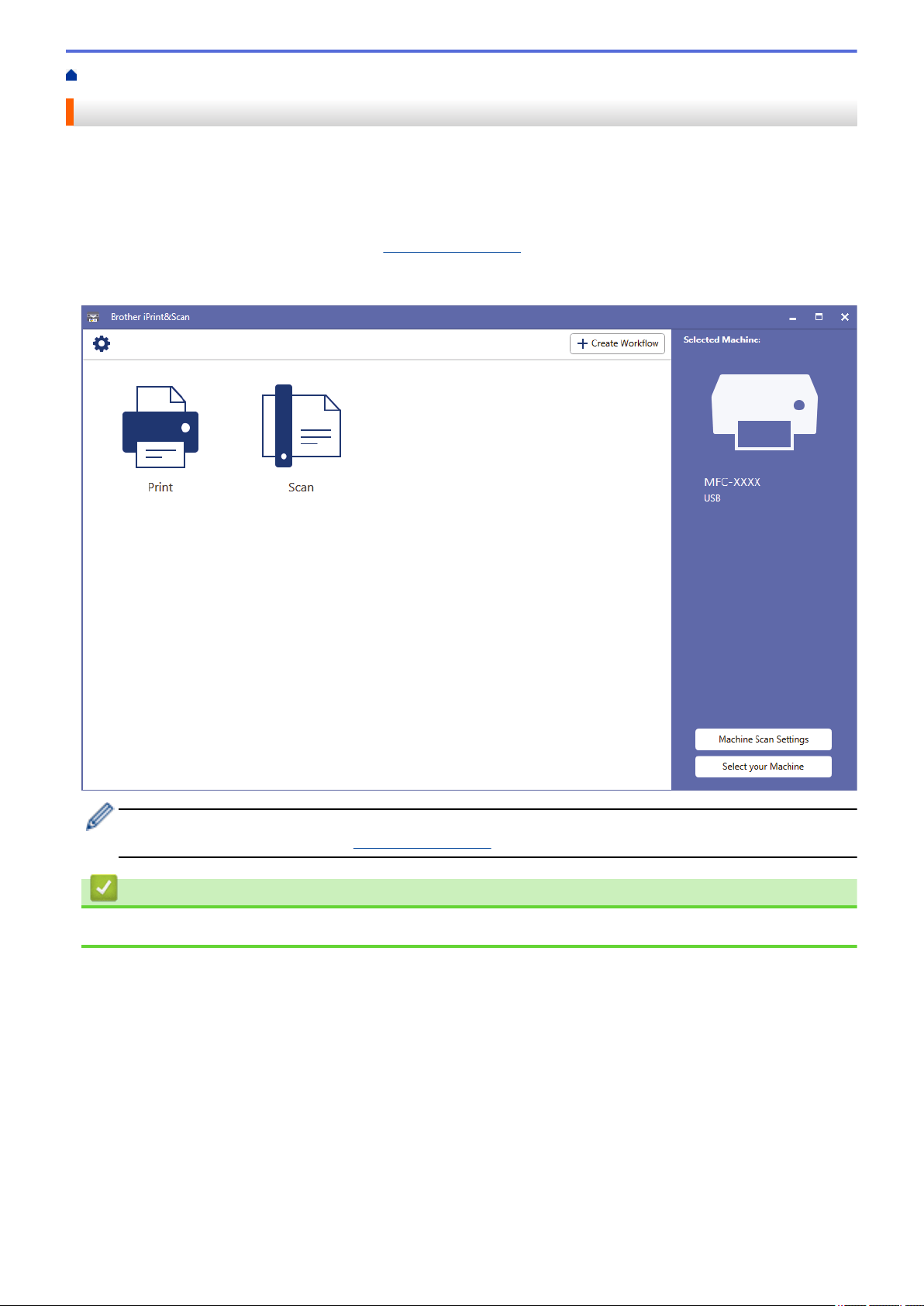
Home > Brother iPrint&Scan > Brother iPrint&Scan Overview for Windows and Mac
Brother iPrint&Scan Overview for Windows and Mac
Use Brother iPrint&Scan for Windows and Mac to print and scan from your computer.
The following screen shows an example of Brother iPrint&Scan for Windows. The actual screen may differ
depending on the version of the application.
• For Windows
Go to your model's Downloads page at
support.brother.com to download the latest application.
• For Mac
Download and install Brother iPrint&Scan from the App Store.
If prompted, install the driver and software necessary to use your machine. Download the installer from
your model's Downloads page at support.brother.com.
Related Information
• Brother iPrint&Scan
506
Loading ...
Loading ...
Loading ...
