Loading ...
Loading ...
Loading ...
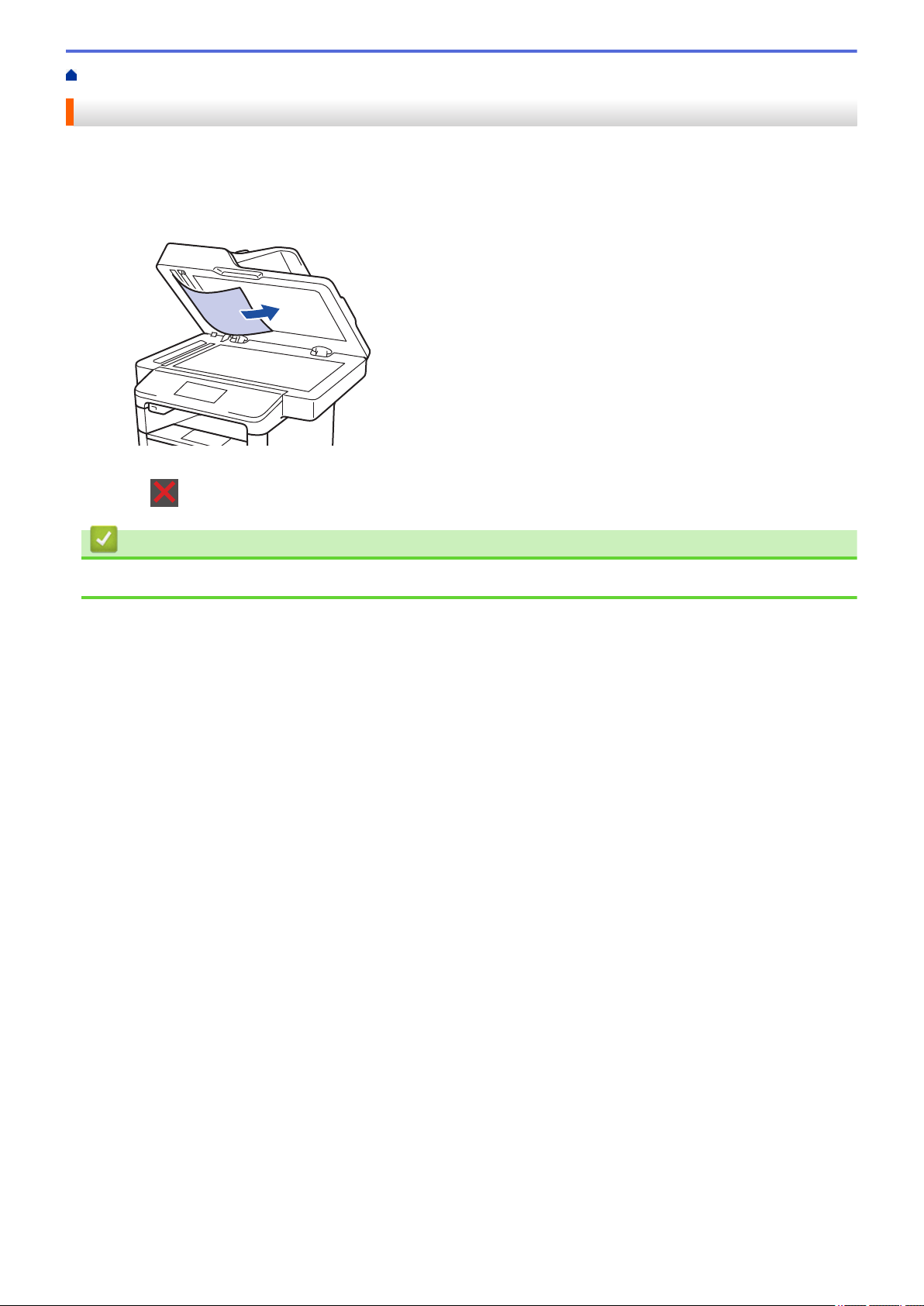
Home > Troubleshooting > Document Jams > Document is Jammed under the Document Cover
Document is Jammed under the Document Cover
1. Remove any paper from the ADF that is not jammed.
2. Lift the document cover.
3. Pull the jammed document out to the right. If the document rips or tears, be sure you remove any debris or
scraps to prevent future jams.
4. Close the document cover.
5. Press
.
Related Information
• Document Jams
534
Loading ...
Loading ...
Loading ...
