Loading ...
Loading ...
Loading ...
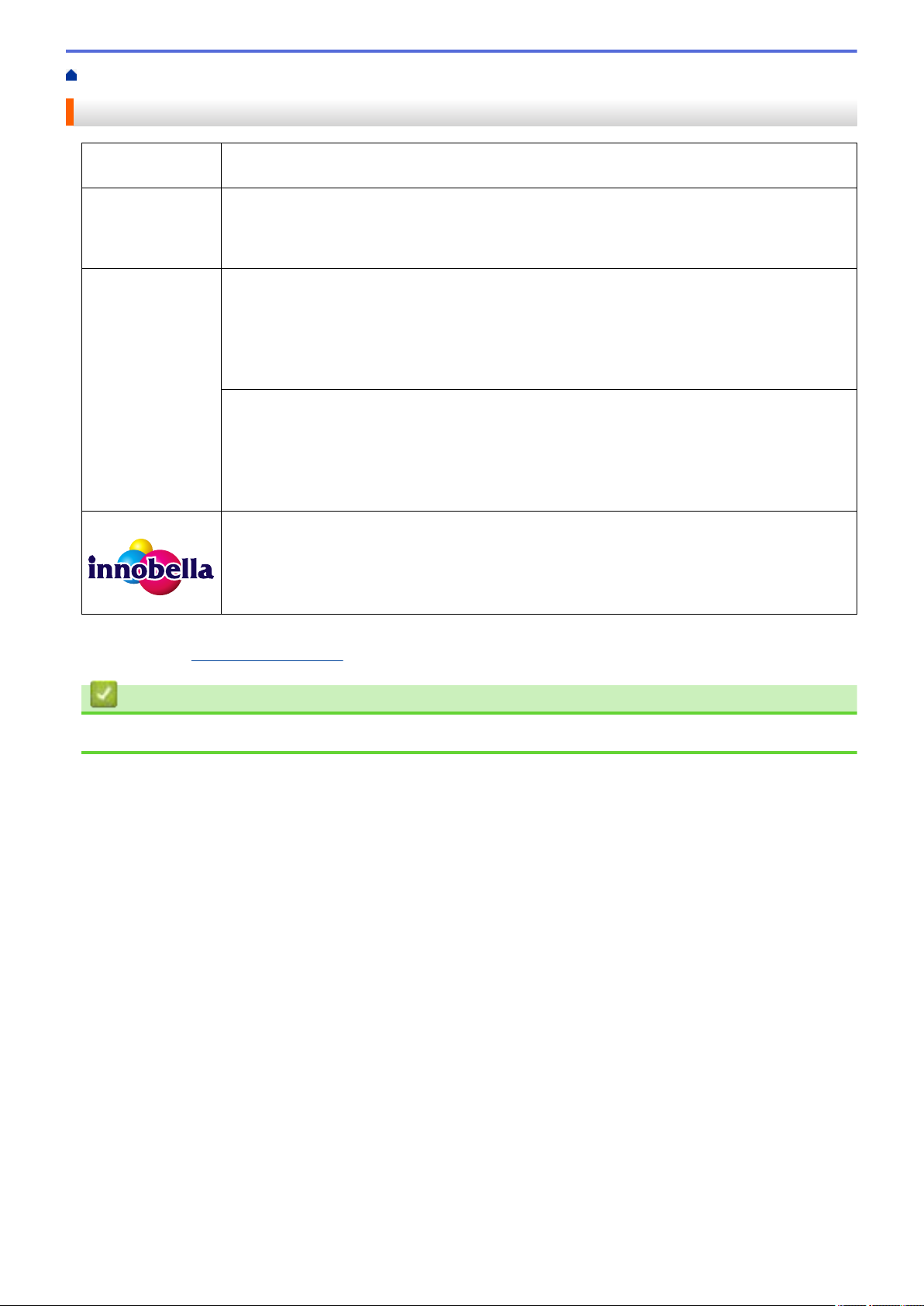
Home > Appendix > Supply Specifications
Supply Specifications
Ink The machine uses individual Black, Yellow, Cyan and Magenta ink cartridges that are separate
from the print head assembly.
Service Life of Ink
Cartridge
The first time you install the ink cartridges, the machine will use extra ink to fill the ink delivery
tubes. This is a one-time process that enables high-quality printing. Replacement ink cartridges
will print the number of pages specified later in this table. Starter cartridge yield is approximately
the same as that of the LC401 replacement cartridges.
Replacement
Supplies
<Black> LC401XLBK
<Yellow> LC401XLY
<Cyan> LC401XLC
<Magenta> LC401XLM
Black, Yellow, Cyan and Magenta - Approximately 500 pages
1
<Black> LC401BK
<Yellow> LC401Y
<Cyan> LC401C
<Magenta> LC401M
Black, Yellow, Cyan and Magenta - Approximately 200 pages
1
What is Innobella? Innobella is a range of genuine supplies offered by Brother. The name "Innobella" derives from
the words "Innovation" and "Bella" (meaning "Beautiful" in Italian) and is a representation of the
"innovative" technology providing you with "beautiful" and "long lasting" print results.
When you print photo images, Brother recommends Innobella glossy photo paper (BP71 series)
for high quality. Brilliant prints are made easier with Innobella Ink and paper.
1
All replacement cartridges will provide an approximate page yield stated in accordance with ISO/IEC 24711. For more page yield
information, see
www.brother.com/pageyield.
Related Information
• Appendix
526
Loading ...
Loading ...
Loading ...