Loading ...
Loading ...
Loading ...
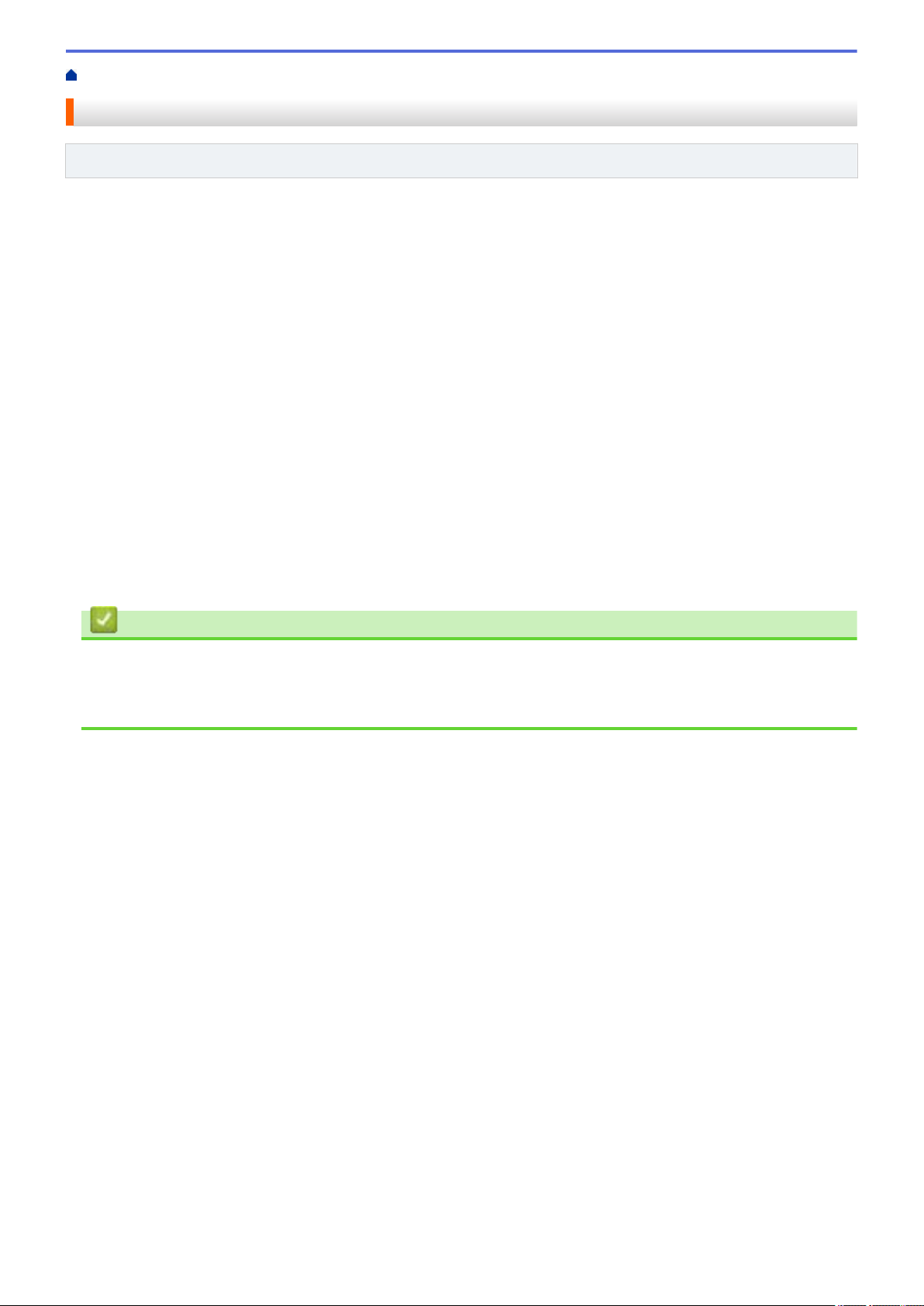
Home > Fax > Receive a Fax > Memory Receive Options > Change Memory Receive Options
Change Memory Receive Options
Related Models: MFC-J1170DW
If there are faxes in your machine's memory when you change any Memory Receive option, the LCD displays
one of the following questions:
• If received faxes have already been printed, the touchscreen displays [Erase all faxes?]
- If you press [Yes], faxes in the memory will be erased before the setting changes.
- If you press [No], faxes in the memory will not be erased and the setting will be unchanged.
• If unprinted faxes are in the machine's memory, the touchscreen displays [Print all faxes?]
- If you press [Yes], faxes in the memory will be printed before the setting changes.
- If you press [No], faxes in the memory will not be printed and the setting will be unchanged.
• If received faxes are left in the machine’s memory when you change to [PC Fax Receive] from another
option ([Fax Forward], [Forward to Cloud], or [Fax Storage]), press [<USB>] or the name of the
computer if you are on a network, and then press [OK]. You will be asked if you want to turn on Backup
Print.
The touchscreen displays:
[Send Fax to PC?]
- If you press [Yes], faxes in the memory will be sent to your computer before the setting changes.
- If you press [No], faxes in the memory will not be erased and the setting will be unchanged.
Related Information
• Memory Receive Options
Related Topics:
• Turn Off Memory Receive
176
Loading ...
Loading ...
Loading ...