Loading ...
Loading ...
Loading ...
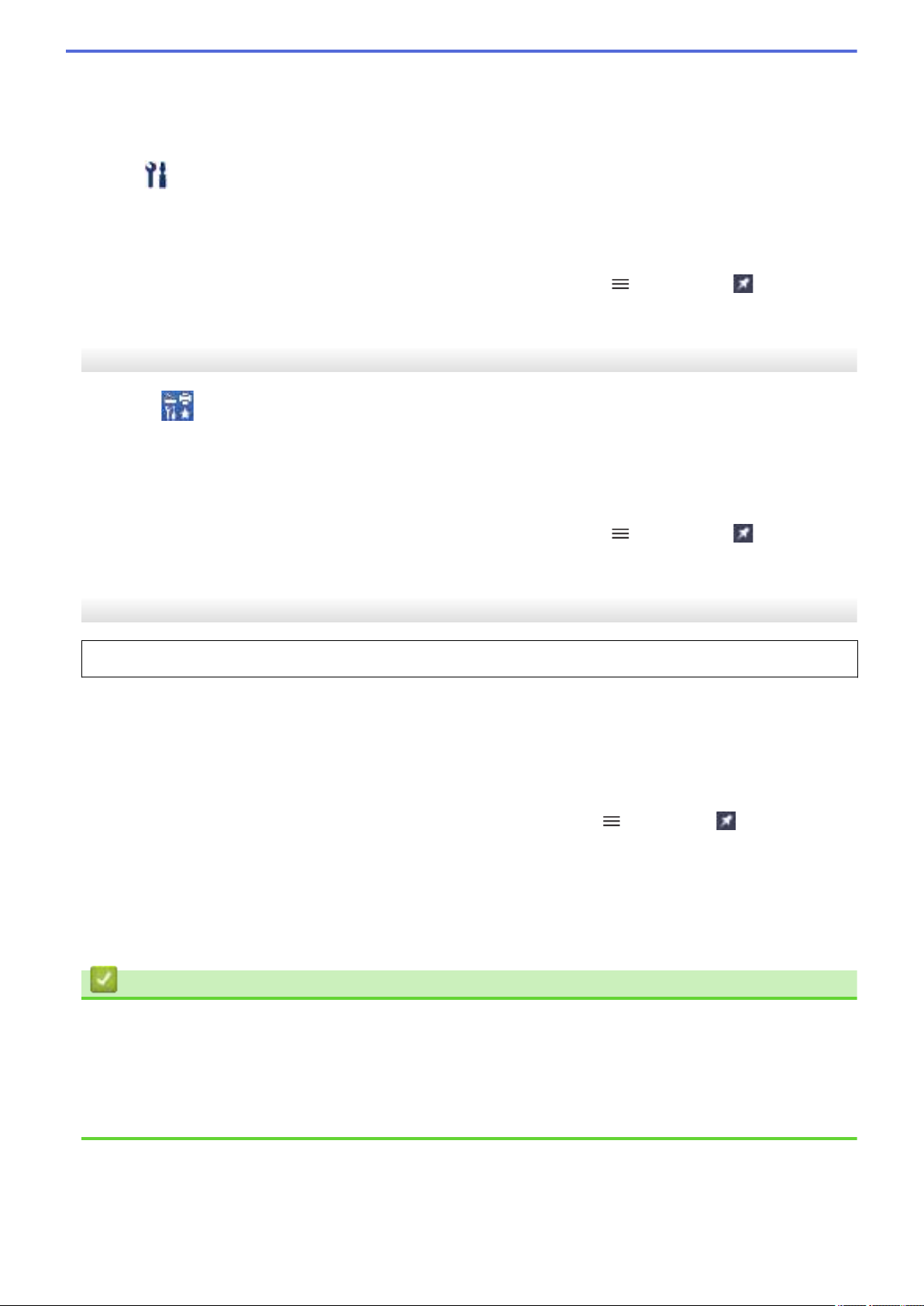
In the Finder menu bar, click Go > Applications, and then double-click the iPrint&Scan icon.
The Brother iPrint&Scan screen appears.
2. If your Brother machine is not selected, click the Select your Machine button, and then select your model
name from the list. Click OK.
3. Click
(Machine Settings).
4. Click All Settings.
Web Based Management appears.
5. If required, type the password in the Login field, and then click Login.
6. If you want to pin the navigation menu on the left side of the screen, click and then click .
You can now change the machine settings.
Start from Brother Utilities (Windows)
1. Launch
(Brother Utilities), and then click the drop-down list and select your model name (if not already
selected).
2. Click Tools in the left navigation bar, and then click Machine Settings.
Web Based Management appears.
3. If required, type the password in the Login field, and then click Login.
4. If you want to pin the navigation menu on the left side of the screen, click
and then click .
You can now change the machine settings.
Start from Brother Mobile Connect
You need to install and set up Brother Mobile Connect on your mobile device.
1. Start Brother Mobile Connect on your mobile device.
2. Tap your model name on the top of the screen.
3. Tap All Machine Settings.
Web Based Management appears.
4. If required, type the password in the Login field, and then tap Login.
5. If you want to pin the navigation menu on the left side of the screen, tap and then tap .
You can now change the machine settings.
If you change the protocol settings, you must restart the machine after clicking Submit to activate the
configuration.
After configuring the settings, click Logout.
Related Information
• Change Machine Settings Using Web Based Management
Related Topics:
• Print the Network Configuration Report
• Create a Self-signed Certificate
• Install the Self-signed Certificate for Windows users with Administrator Rights
516
Loading ...
Loading ...
Loading ...
