Loading ...
Loading ...
Loading ...
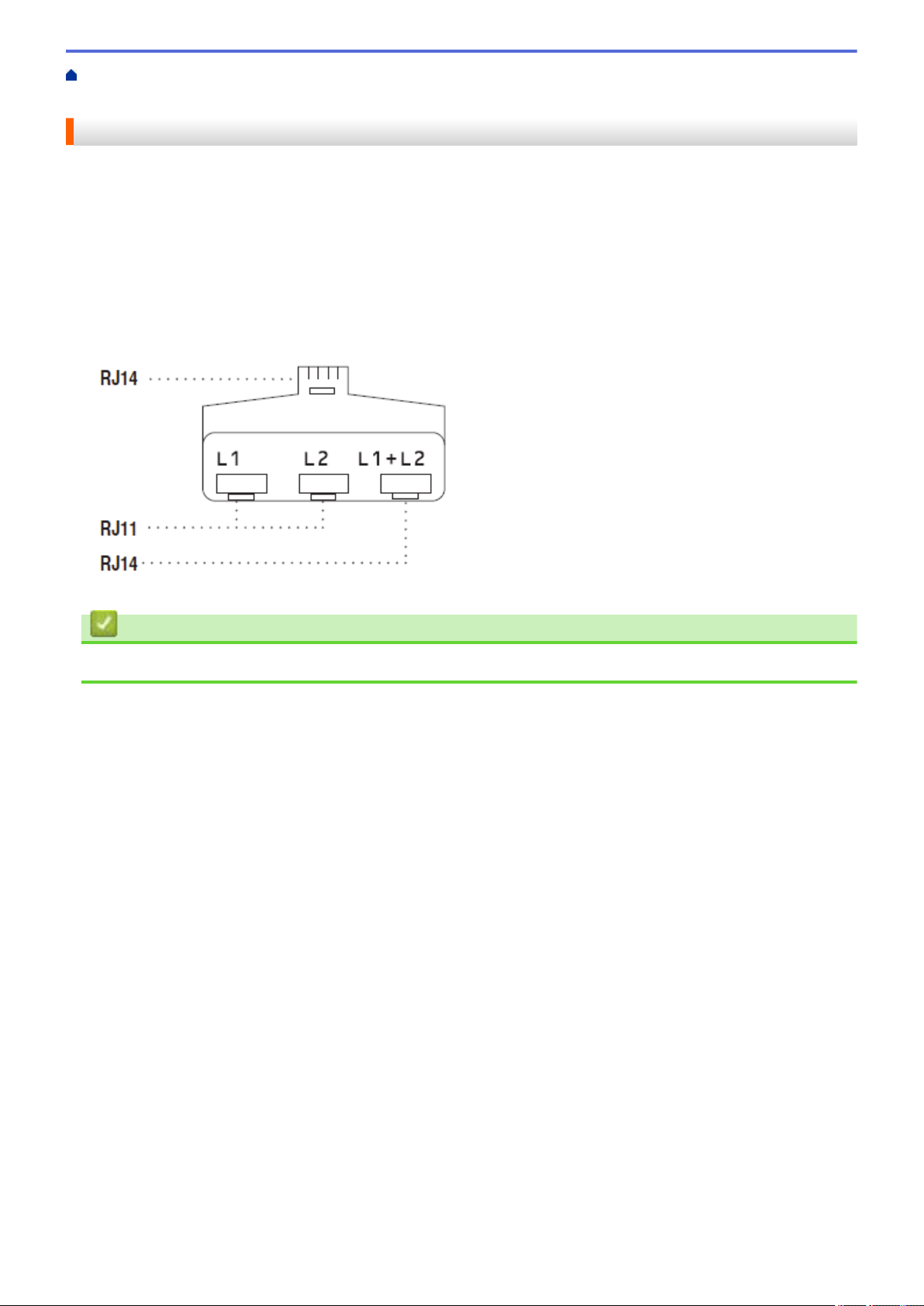
Home > Fax > Voice Operations and Fax Numbers > Voice Operations > Special Line
Considerations > Convert Telephone Wall Outlets
Convert Telephone Wall Outlets
This feature is available only in the USA and Canada.
There are three ways to convert to an RJ11 jack. The first two ways may require assistance from the telephone
company. You can change the wall outlets from one RJ14 jack to two RJ11 jacks. Or, you can have an RJ11 wall
outlet installed and slave or jump one of the telephone numbers to it.
The third way is the easiest: Buy a triplex adapter. You can plug a triplex adapter into an RJ14 outlet. It separates
the wires into two separate RJ11 jacks (Line 1, Line 2) and a third RJ14 jack (Lines 1 and 2). If your machine is
on Line 1, plug the machine into L1 of the triplex adapter. If your machine is on Line 2, plug it into L2 of the triplex
adapter.
Triplex adapter
Related Information
• Special Line Considerations
192
Loading ...
Loading ...
Loading ...