Loading ...
Loading ...
Loading ...
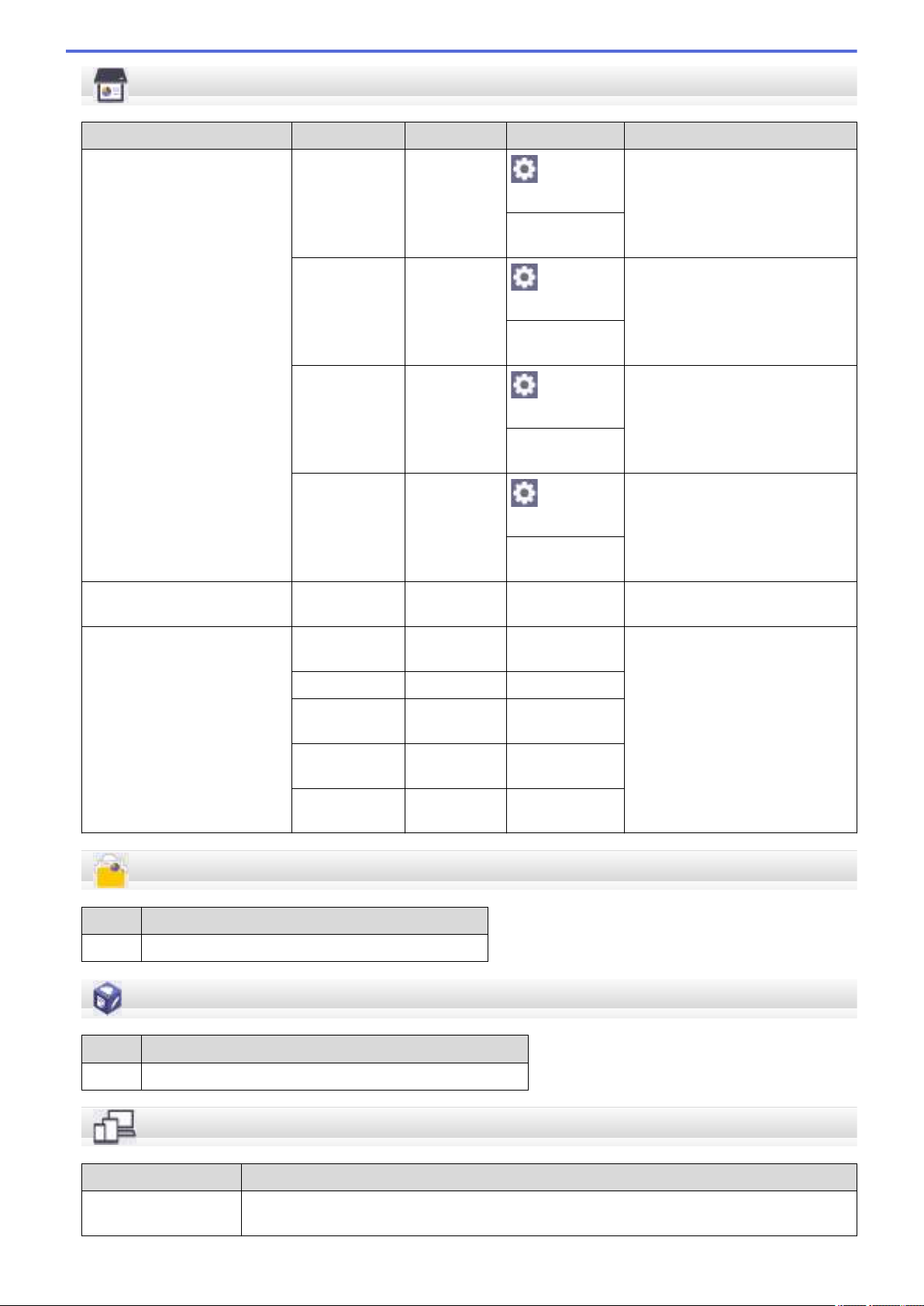
[Scan]
Level 3 Level 4 Level 5 Level 6 Descriptions
to PC to File
(Select USB
or PC)
(Options)
Scan documents and save them
to a folder on your computer.
Save as
Shortcut
to OCR
(Select USB
or PC)
(Options)
Convert your scanned document
to an editable text file.
Save as
Shortcut
to Image
(Select USB
or PC)
(Options)
Scan photos or graphics into your
graphics applications.
Save as
Shortcut
to E-mail
(Select USB
or PC)
(Options)
Send a scanned document as an
email attachment.
Save as
Shortcut
to Web
- - - Upload the scanned data to an
Internet service.
WS Scan
(Appears when you install a
Web Services Scanner, which
is displayed in your
computer’s Network explorer.)
Other Scan
to Actions
- - Scan data using the Web Service
protocol.
Scan
- -
Scan for E-
mail
- -
Scan for
Fax
- -
Scan for
Print
- -
[Web]
Level 1
Descriptions
Web
Connect the Brother machine to an Internet service.
[Apps]
Level 1
Descriptions
Apps
Connect the Brother machine to the Brother Apps service.
[Download Software]
Level 1
Descriptions
Download Software
Displays information about downloading and installing software for mobile devices and
computers.
510
Loading ...
Loading ...
Loading ...