Loading ...
Loading ...
Loading ...
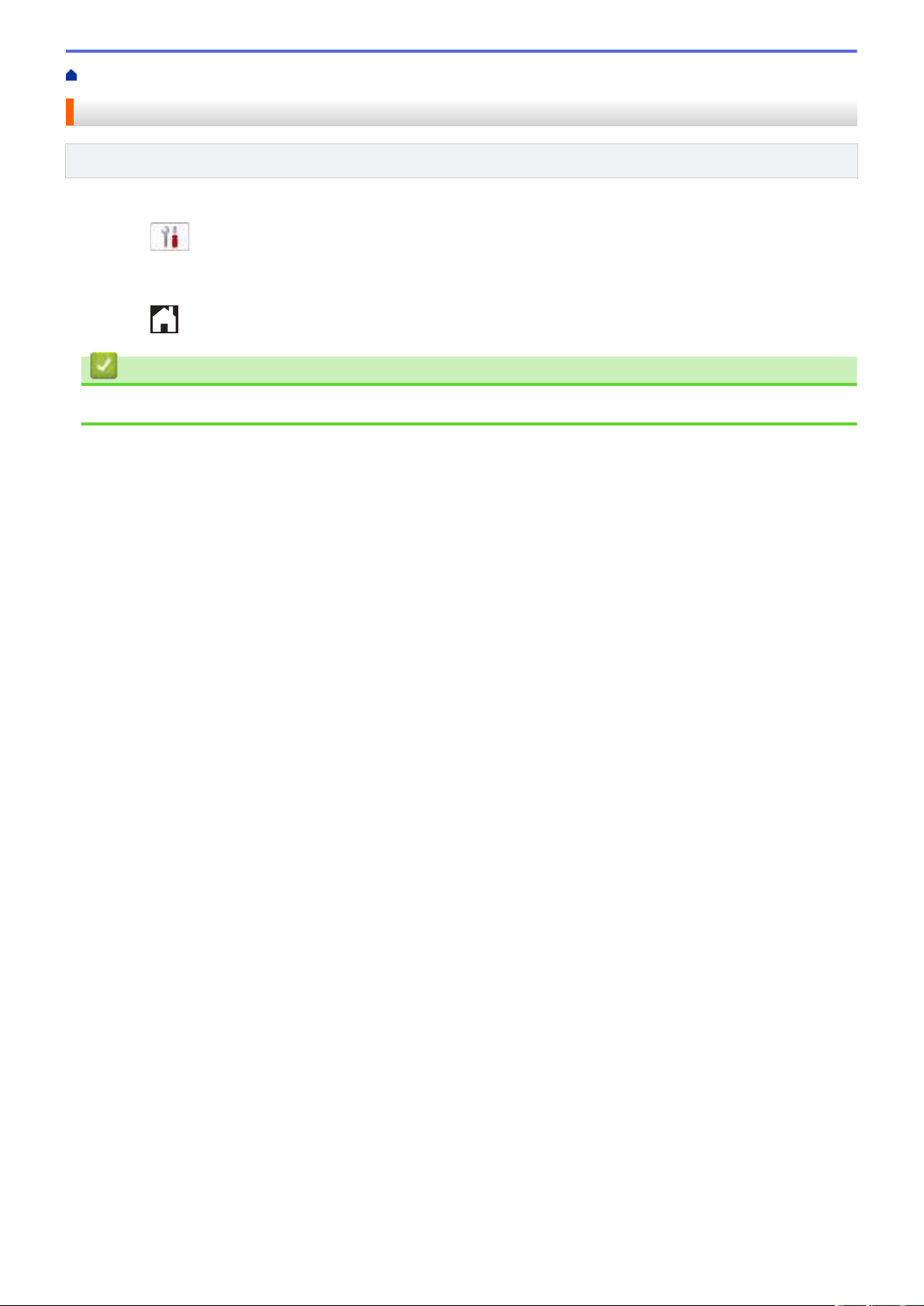
Home > Introduction to Your Machine > Set Default Function Screens
Set Default Function Screens
Related Models: MFC-J1170DW
You can set the Scan default screen using the Screen Settings.
1. Press
[Settings] > [All Settings] > [General Setup] > [Screen Settings] > [Scan
Screen].
2. Press a or b to display the scan options, and then select the option you want to set as the default screen.
3. Press
.
Related Information
• Introduction to Your Machine
22
Loading ...
Loading ...
Loading ...