Loading ...
Loading ...
Loading ...
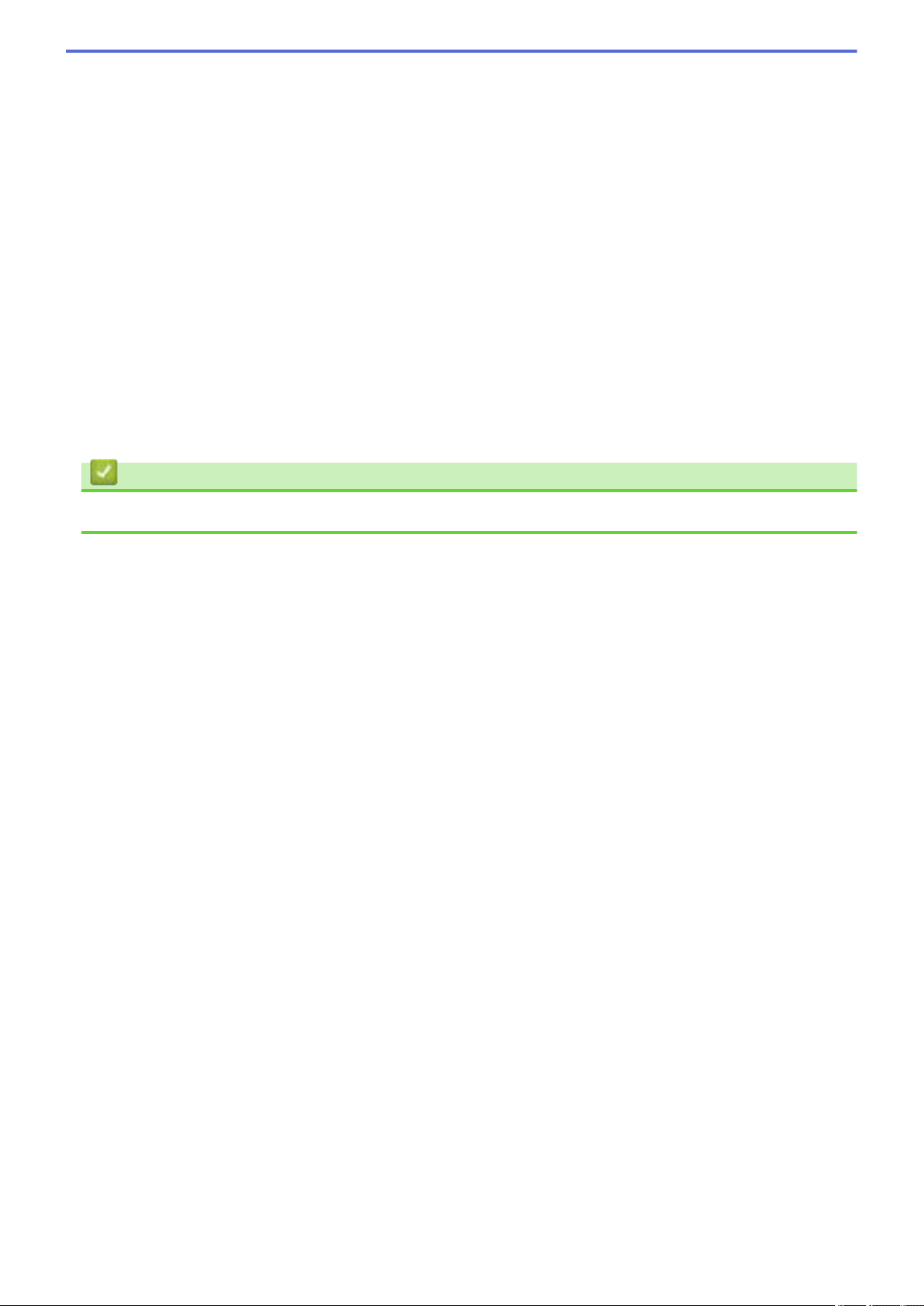
Improve and enhance the quality of your scanned images with this selection. The Reduce Noise
option is available when selecting the 24bit Color option and the 300 x 300 dpi, 400 x 400 dpi, or
600 x 600 dpi scan resolution.
• B&W Image Quality
- B&W Threshold Adjustment
Adjust the threshold to generate a black and white image.
- Character Correction
Correct the broken or incomplete characters of the original to make them easier to read.
- B&W Inversion
Invert black and white in the black and white image.
• Feed Control
- Layout
Select the layout.
- Continuous Scan
Select this option to scan multiple pages. After a page is scanned, select whether to continue
scanning or finish.
Related Information
• Scan Using Nuance
™
PaperPort
™
14SE or Other Windows Applications
114
Loading ...
Loading ...
Loading ...