Loading ...
Loading ...
Loading ...
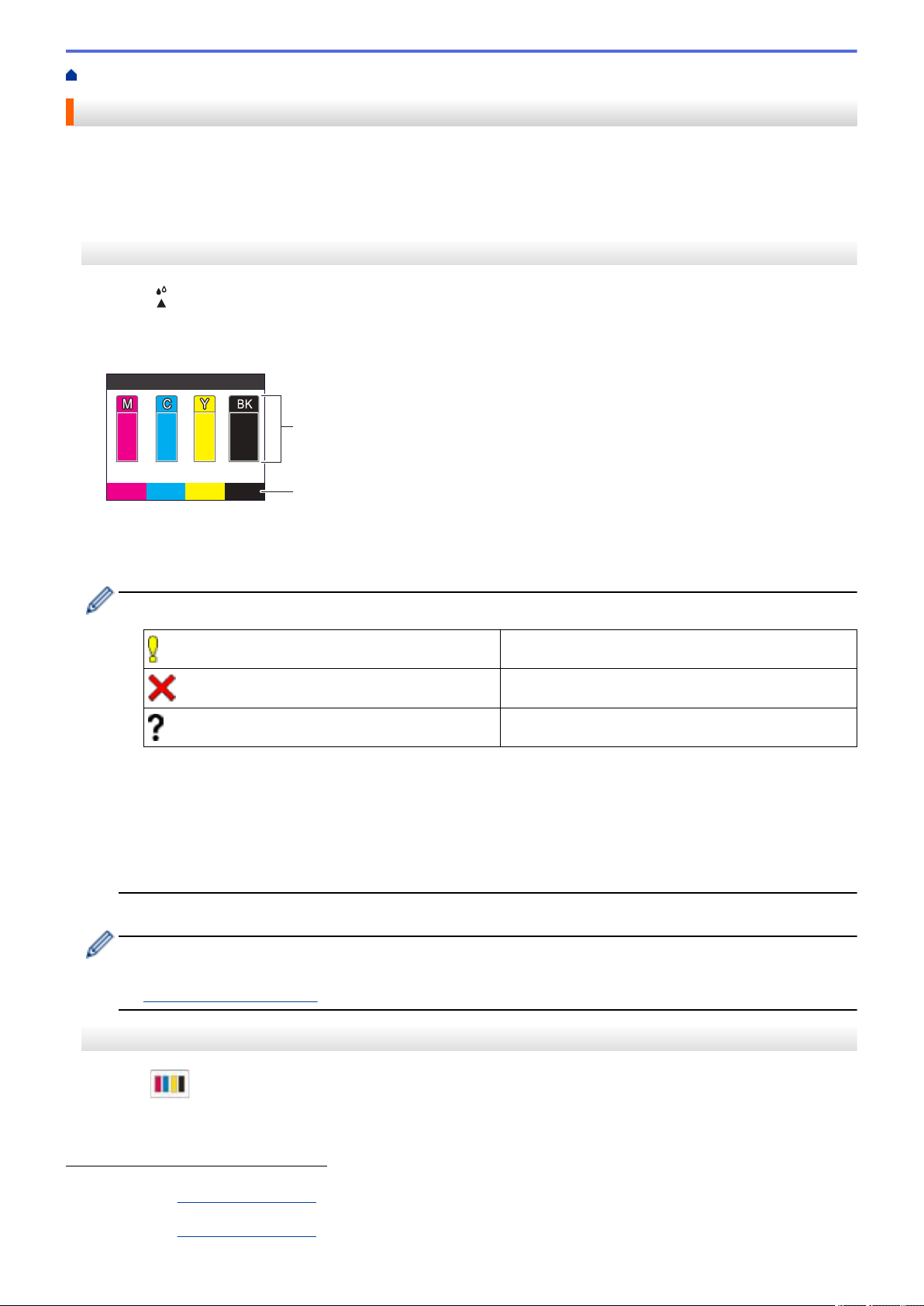
Home > Routine Maintenance > Check Your Brother Machine > Check the Ink Volume (Page Gauge)
Check the Ink Volume (Page Gauge)
Although an ink volume icon appears on the machine's LCD, you can view a larger graph that displays the
approximate ink remaining in each cartridge.
>> MFC-J1010DW/MFC-J1012DW
>> MFC-J1170DW
MFC-J1010DW/MFC-J1012DW
1. Press
(Ink).
2. Press a or b to select [Ink Volume]. Press OK.
The LCD displays the ink volume.
1
a
b
1
xxxxx xxxxx xxxxx xxxxx
Ink Volume
a. Displays the cartridge ink level.
b. The page gauge
1
shows the approximate number of remaining pages that can be printed with the
cartridges.
• When the ink cartridge is near the end of its life or having a problem, one of the following icons appears:
The ink level is low.
The ink cartridge needs to be replaced.
There is a problem with the ink cartridge.
• To change the display settings for the approximate page yield, press Stop/Exit to return to the Home
screen, press Settings, select [Ink], and then select [Remaining Pages].
Press OK and follow the instructions on the LCD.
• To check or print the model numbers of the ink cartridges, press Clear/Back to go back to the [Ink]
menu screen, and then select [Ink Cartridge Model].
Press OK and follow the instructions on the LCD.
3. Press Stop/Exit.
• You can also check the ink volume from your computer.
• For detailed information about the measuring methods used for the approximate yields, visit
support.brother.com/yield.
MFC-J1170DW
1. Press
[Ink] > [Ink Volume].
The touchscreen displays the ink volume and the page gauge.
2
1 Page Gauge is an estimate for informational purposes only and does not display the actual remaining page yield. For actual cartridge yield
information, visit support.brother.com/yield.
2 Page Gauge is an estimate for informational purposes only and does not display the actual remaining page yield. For actual cartridge yield
information, visit
support.brother.com/yield.
451
Loading ...
Loading ...
Loading ...