Loading ...
Loading ...
Loading ...
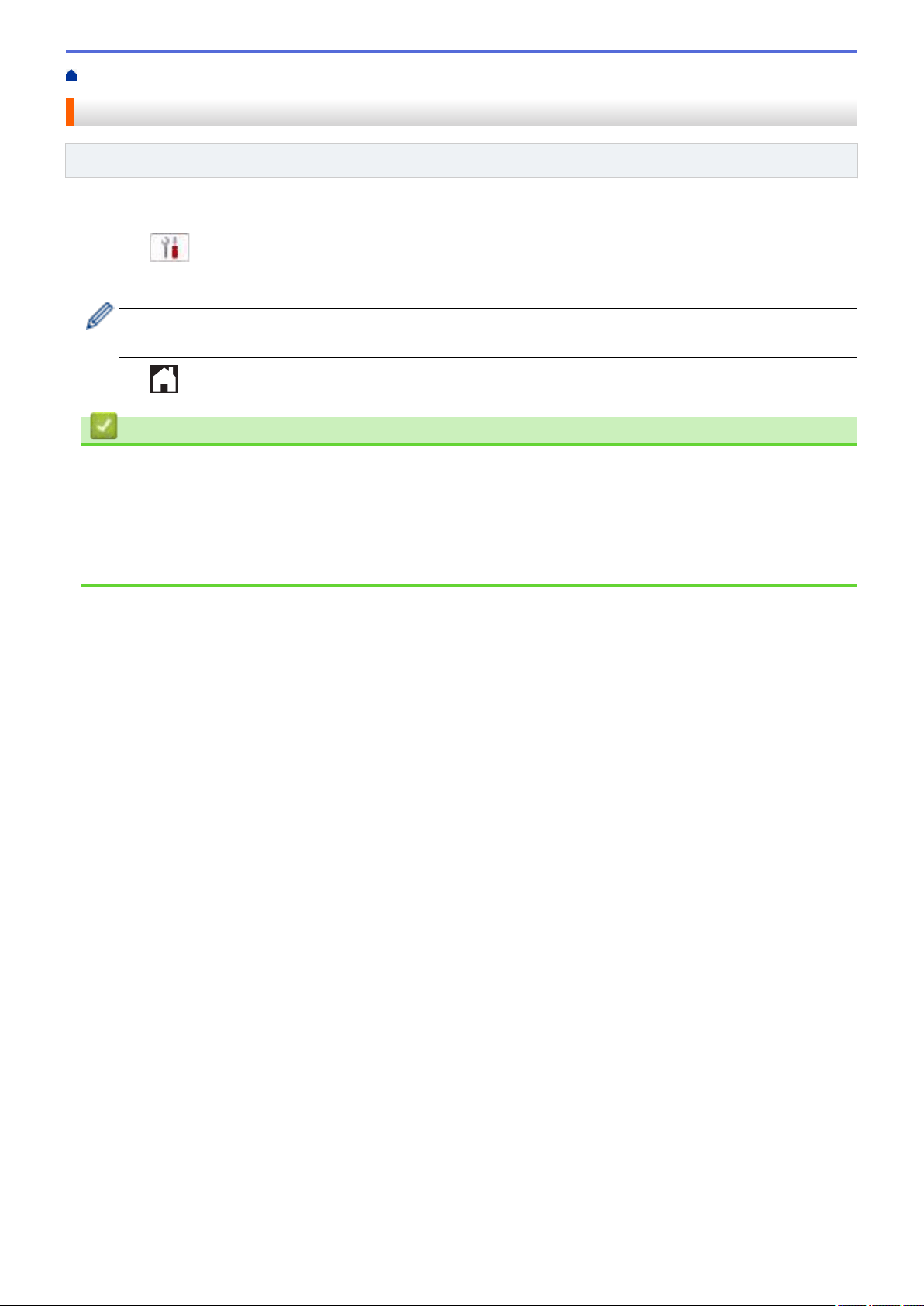
Home > Fax > Receive a Fax > Memory Receive Options > Turn Off Memory Receive
Turn Off Memory Receive
Related Models: MFC-J1170DW
Turn off Memory Receive if you do not want the machine to save or transfer incoming faxes.
1. Press
[Settings] > [All Settings] > [Fax] > [Setup Receive] > [Memory Receive].
2. Press [Off].
The touchscreen displays [Print all faxes?] or [Erase all faxes?] if received faxes are in your
machine's memory.
3. Press .
Related Information
• Memory Receive Options
Related Topics:
• Change Memory Receive Options
• Error and Maintenance Messages
• Telephone and Fax Problems
177
Loading ...
Loading ...
Loading ...