Loading ...
Loading ...
Loading ...
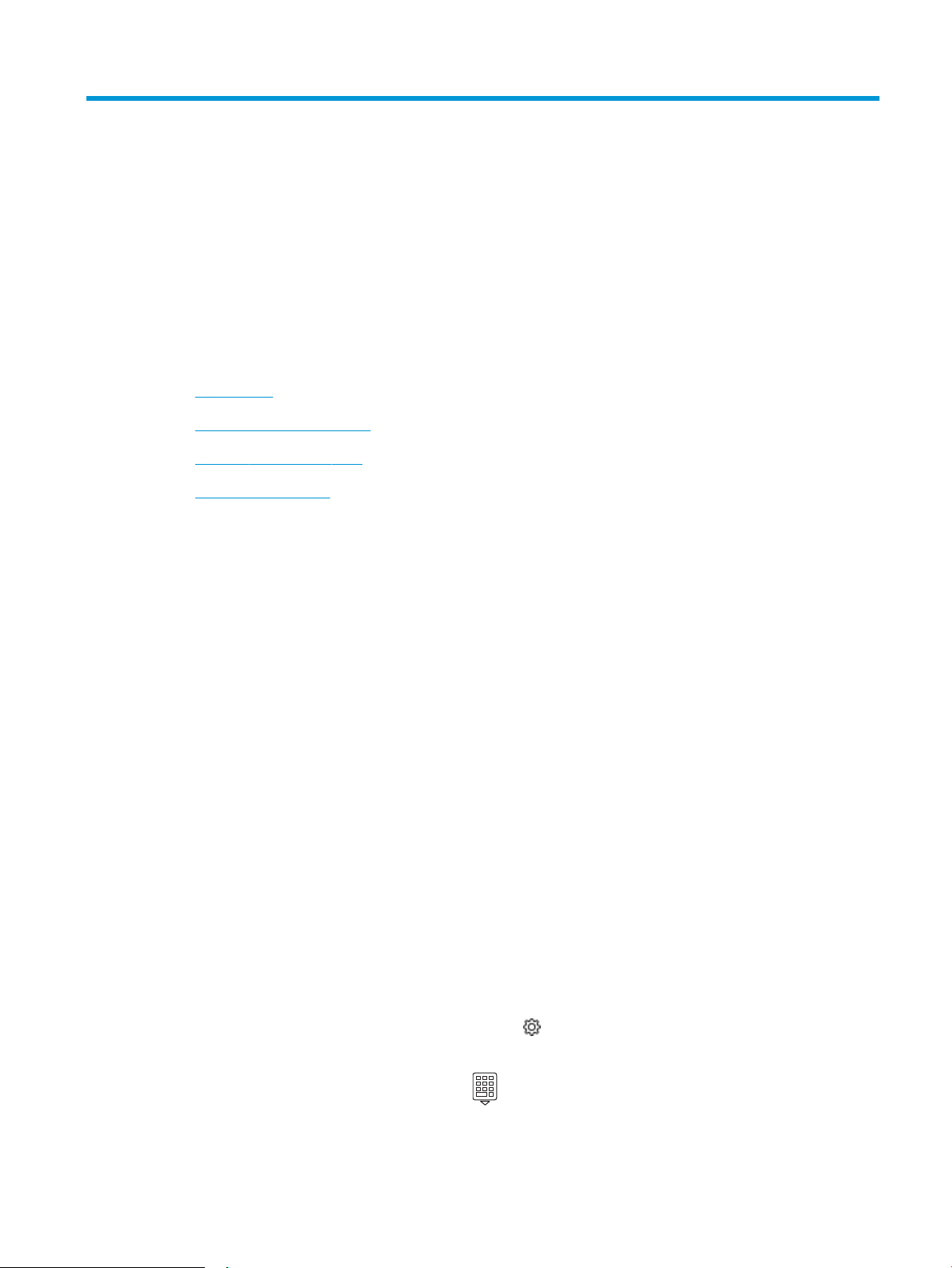
5 Copy
Make copies with the printer, learn how to copy a two-sided document, and locate additional copy tasks on the
Web.
●
Make a copy
●
Copy on both sides (duplex)
●
Copy an identication card
●
Additional copy tasks
For more information:
HP's all-inclusive help for the printer includes the following information:
● Install and congure
● Learn and use
● Solve problems
● Download software and rmware updates
● Join support forums
● Find warranty and regulatory information
Make a copy
Copy a document or picture from the scanner glass or automatic document feeder.
1. Load the original print-side down on the scanner glass or print-side up in the automatic document feeder.
2. From the Home screen on the printer control panel, touch the Copy icon.
3. Touch the Document icon.
4. On the Document Copy menu, select the settings for your copy job.
For additional copy options, touch the Settings icon .
5. To adjust the number of copies, touch the box to the left of the Copy button and then enter the number of
copies using the touch keypad. Touch Done to close the keypad.
6. Touch Copy to begin copying.
ENWW 69
Loading ...
Loading ...
Loading ...