Loading ...
Loading ...
Loading ...
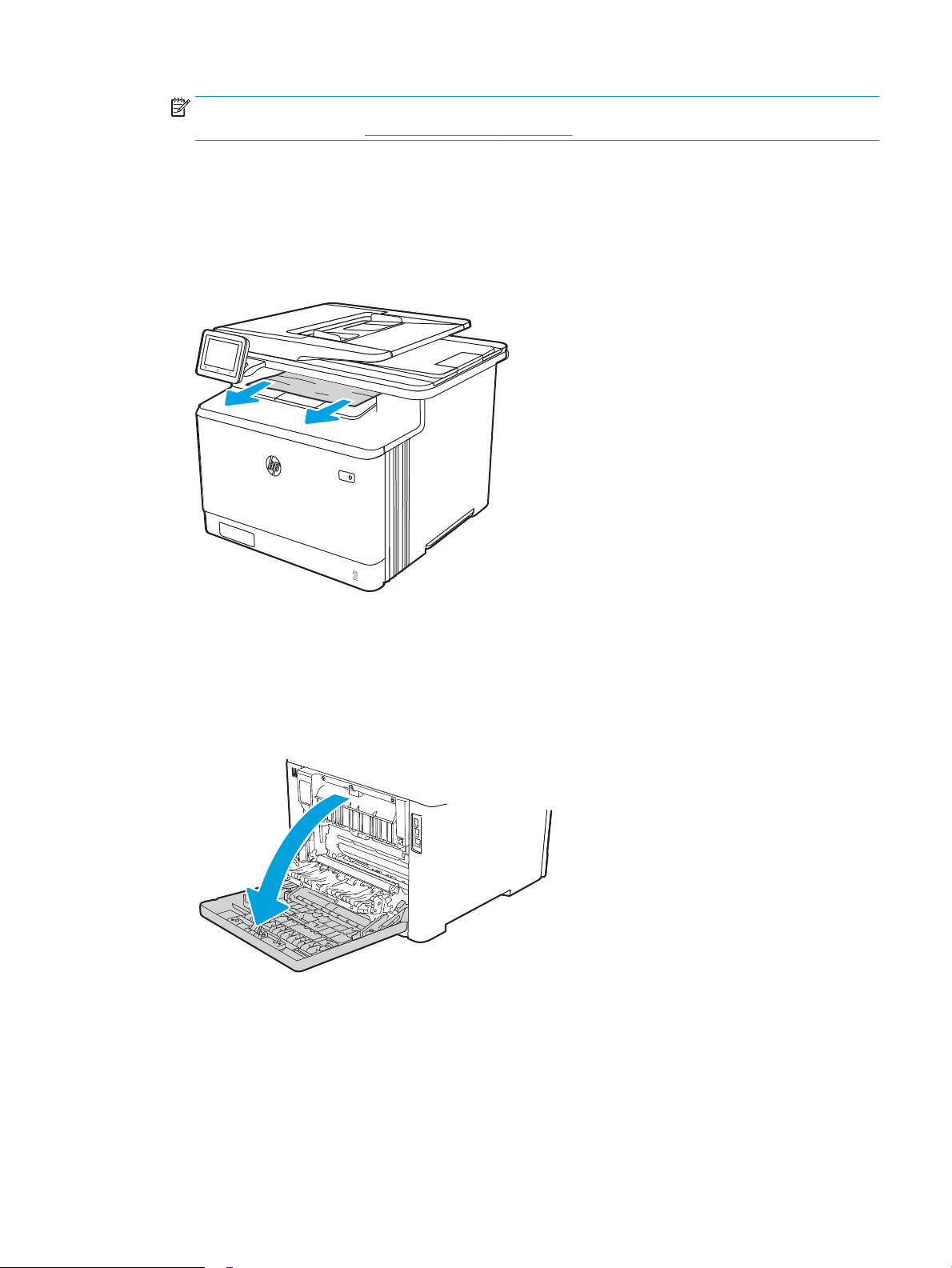
NOTE: When reinserting the paper, make sure the paper guides are adjusted properly for the paper size.
For more information, see Load paper to Tray 2 on page 22.
Clear paper jams in the output bin - 13.10, 13.11, 13.12
Use the following procedure to check for paper in all possible jam locations related to the output bin.
When a jam occurs, the control panel displays an animation that assists in clearing the jam.
▲ If paper is visible in the output bin, grasp the leading edge and remove it.
Clear paper jams in the duplexer (duplex models only) - 13.14, 13.15
Use the following procedure to check for paper in all possible jam locations in the automatic duplexer.
When a jam occurs, the control panel displays an animation that assists in clearing the jam.
1. At the rear of the printer, open the duplexer.
ENWW Clear paper jams 135
Loading ...
Loading ...
Loading ...