Loading ...
Loading ...
Loading ...
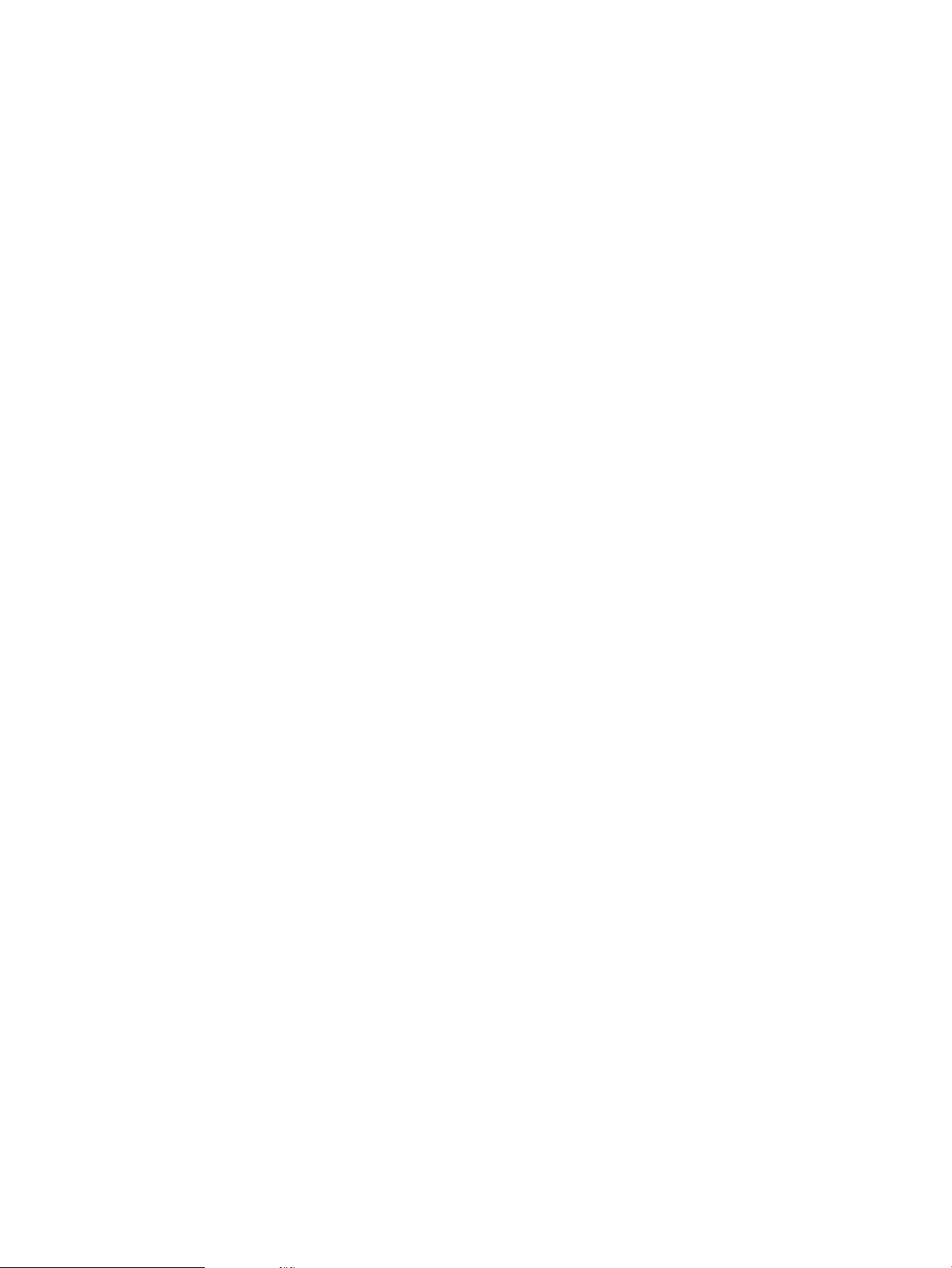
fax port
locating 5
fax troubleshooting
checklist 171
faxing
from a computer (Windows) 95
from the document feeder 95
from the atbed scanner 95
rmware
updating 115
fuser
jams 136
G
genuine HP cartridges 37, 38
glass, cleaning 157, 163
H
Help button
locating 6
help, control panel 118
Home button
locating 6
HP Customer Care 117
HP Easy Scan Software (macOS) 74
HP Embedded Web Server (EWS)
features 105
HP ePrint 66
HP EWS, using 105
HP Printer Home Page, using 105
HP Scan software (Windows) 73
HP Web Jetadmin 114
HP Web Services
applications 103
enabling 103
I
image quality
check toner-cartridge status 139,
141
image quality issues
examples and solutions 138
interface ports
locating 5
IP network settings
congure 109
J
jams
causes of 127
document feeder 128
duplexer 135
fuser 136
locations 128
output bin 128, 135
Tray 1 131
Tray 2 133
Jetadmin, HP Web 114
jobs, stored
creating (Windows) 58
deleting 58, 63
Mac settings 58
printing 58
L
LAN port
locating 5
loading
paper in Tray 1 18
paper in Tray 2 22
paper in Tray 3 27
local area network (LAN)
locating 5
M
Mac driver settings
Job Storage 58
manual duplex
Mac 55
Windows 52
memory
included 9
memory chip (toner)
locating 44
Microsoft Word, faxing from 95
mobile printing
Android devices 64, 67
mobile printing, software supported
12
multiple pages per sheet
printing (Mac) 55
printing (Windows) 52
N
network settings 109
networks
HP Web Jetadmin 114
supported 9
number of copies, changing 69
O
on/o button
locating 4
online help, control panel 118
online support 117
Open source license 3
operating systems, supported 10
ordering
supplies and accessories 34
output bin
clear jams 128, 135
locating 4
P
pages per minute 9
pages per sheet
selecting (Mac) 55
selecting (Windows) 52
paper
jams 127
loading Tray 1 18
loading Tray 2 22
loading Tray 3 27
selecting 139, 143
Tray 1 orientation 19
Tray 2 orientation 24
Tray 3 orientation 29
paper jams
document feeder 128
duplexer 135
fuser 136
locations 128
output bin 128, 135
Tray 1 131
Tray 2 133
paper pickup problems
solving 122, 124
paper trays
part numbers 34
paper type
selecting (Windows) 52
paper types
selecting (Mac) 55
paper, ordering 34
part numbers
accessories 34
replacement parts 36
supplies 34
toner cartridges 34
176 Index ENWW
Loading ...
Loading ...